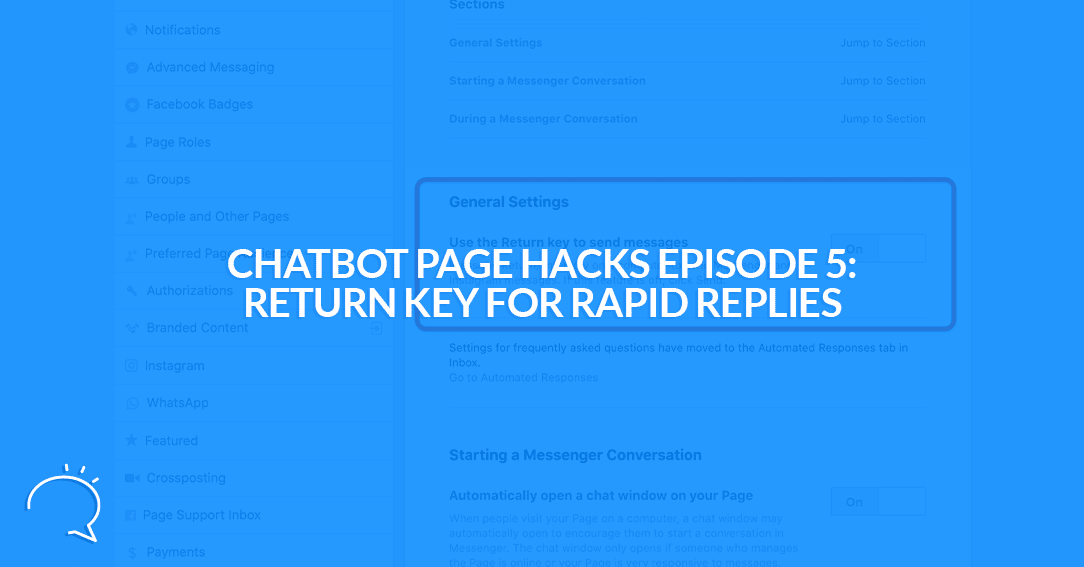You can enable the Return Key to send messages rapidly via Facebook livechat? Yes, you can! You may think I’m going a bit crazy, but some times the simplest features can save you tons of time! In episode 5 of Chatbot Page Hacks, I’m revealing why this is important and where you can enable this. Hint… Clepher is doing this natively as we only have a Return Key option. As you’ll see, the option provided by Facebook is limited. In this episode of Chatbot Page Hacks, I show you where the limitations are, and tell you how you can overcome them with Clepher.
Chatbot Page Hacks – Episode 5:
Chatbot Page Hacks – Episode 5, Summary:
To summarize, enabling the use of the Return Key to send messages after is mucho importante, amigo! I mean, if you’re getting a lot of messages on your page and you are actually using the Facebook native Live Chat… you definitely want to enable this feature. If you don’t, each time after finishing a sentence, you need to grab your mouse again, move to the Send Button, and click on it, to send your message. Then, if the conversation is not finished yet, you’ve got to click in the chat area to start typing again, only to repeat the process again once you’re done.
In fact, you and your agents are able to give support 6 times faster if you enable the Return Key option. Therefore, it’s important to give this option a lot of thought… with Clepher, we don’t complicate things, we only have the Return Key option. Give Clepher a try, and use it to start giving support through bots the right way.
Watch this video to know how you can optimize your Facebook Page for getting more messages
Following below is a lightly edited transcript of Chatbot Page Hacks – Episode 5:
Stefan van der Vlag: Hey guys. Hey ladies and gentlemen, boys and girls. It’s Stefan, again, this is episode number 5 of the Chatbots Page Hacks series. Now it’s going to be a very easy one. It’s going to be a very easy feature to discuss, but it’s something that we should definitely discuss. You will probably think that I’m going crazy, but it’s actually going to help you a lot in terms of time. Yeah. Time is everything. Time is money. I mean, that is something to consider.
Stefan van der Vlag: So that’s dive in right away. Let’s go to the settings right here and let’s navigate to messaging right there. And it’s all under this thing right here. It’s called General Settings, and then use the Return Key to send messages, put that to “on”. In most cases, it’s off by default and inside the Live Chat in your inbox, you actually have to click each and every time on a button to send your message.
Stefan van der Vlag: Now, if you expect, and you’re getting a lot of messages on your page and you are actually using the Facebook native Live Chat, then you want to turn this option on. Because this allows you to send out messages rapidly and you don’t have to go to that send button each and every time. So let me just switch it off for now and show you what I mean. So if I go to the inbox right now, there we go, so that should do the trick. And right now I can simply type hello. Okay. See, I can type the, or click the return key all I want all it does. It’s actually adding new blank rules and that’s something we don’t want.
Stefan van der Vlag: If I click send. And there you go. It actually gets sent, right? So I need to actually click on that Send Button, which is very annoying. If you have a lot of chats coming in. Now, what’s cool is that we have actually quite the support team and they love to use this feature inside Clepher. Because we got that, we don’t even got a Send Button, I think that’s just a little bit crazy. We just have that Return Key. So that actually allows them to talk with our customers very, very fast and easy. Yeah. So let me just never get back to settings right here and show you what happens if I enable it again. How fast it actually goes, and that you can actually see how this will make a difference.
Stefan van der Vlag: So I just enabled it again and again, go to Settings > Messaging, and then under General Settings, you see use the Return Key to send messages then simply enable that and go to the inbox. Very, very important. If you are offering support via the Facebook Chat again. My partner’s chat open right here, there is the previous message. And now we are going to simply; “Hello, this is a message using the Return Key”. There we go. Very easy. Right?
Stefan van der Vlag: Now if you still want to add blank rules, then you can simply do this. Hold shift and then push enter. There we go. Sorry for the lack of inspiration and creativity right there. As you can see, you still have the same functionality. The only thing you need to do is hold that shift button, that’s it. So, and with that, I would like to end the video.
Stefan van der Vlag: Now it’s very, very simple, a very simple video. I know, but it’s very, very important. Now, you don’t have this problem. If you are delivering support via the Clepher app. And that’s something that most people, our customers are actually doing on the Live Chat is actually a pretty useful feature. And this feature is used a lot by our customers. For one specific reason, I guess, because we more or less provide the same features as Facebook.
Stefan van der Vlag: However, we can provide a couple of tweaks. For instance, we can actually Send a Flow, right from the Live Chat, right? So that’s pretty cool. You actually click on the subscriber and then you navigate all the way down into the chat bar and there you can send a Flow, or a series of messages that will go to that specific subscriber. You can actually switch personas right there to show those people that they’re talking with you or with another made-up kind of persona.
Stefan van der Vlag: It’s very, very cool. And you should definitely check it out. So the Clepher Live Chat is very very amazing. I don’t want to go into that right here because we do have another series coming up, which is going to be the new Clepher training series, where we go through the entire software, which will deal all about that. This is the Facebook, Chatbots Facebook Page Hacks series, where we talk about optimizing your pages. Yeah. So getting more messages and getting more subscribers to actually message you. So we have been doing those videos.
Stefan van der Vlag: And even though that this is a short, simple, straight to the point feature. It’s something we need to discuss because having the ability to click on the enter key and send your messages will allow you to send messages way faster. And if you’re dealing with a ton of support questions, then it’s definitely something you want to have. You don’t want to move your mouse all the time and then click that send button. You want to do it with the Enter Button. All right. Thank you for watching this video. I hope you liked it. It was short and simple, straight to the point like, smash that like button and subscribe to our YouTube channel and you’ll get notified. Once another video goes live. Very, very cool stuff. And yeah. Thanks for watching this video. Bye for now.