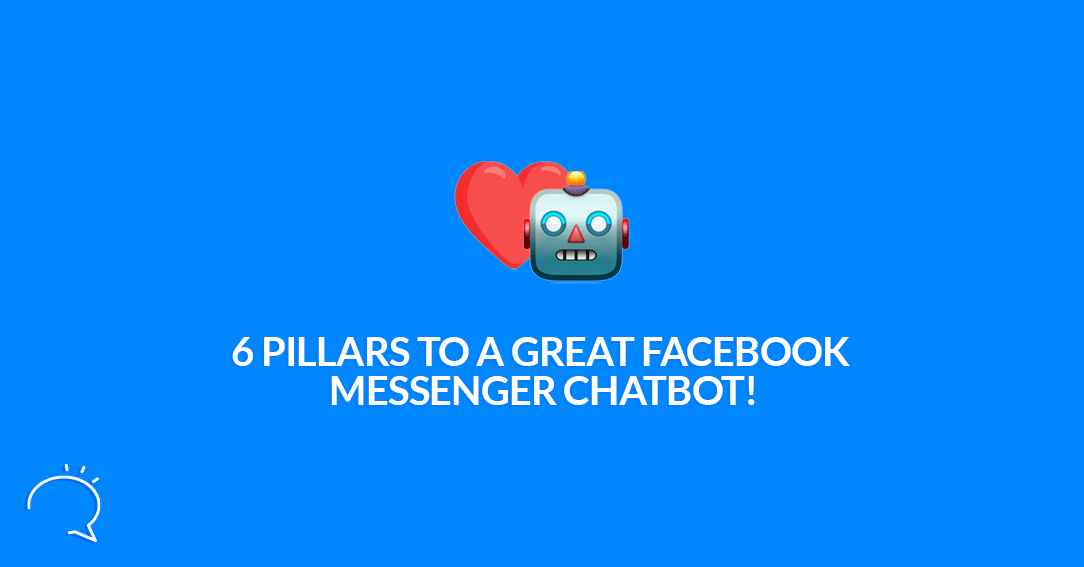Building a Facebook Messenger chatbot is simple (if you use Clepher). It can take you as little as ten minutes to create a basic chatbot for you and your business. As with anything else you do, there are some best practices, or pillars if you will, that can help you to build a great chatbot the first time out.
In this article, you find a shortlist of some of the best practices that we’ve discovered over the past few years of creating Facebook Messenger chatbots:
1. Clear goals
Chatbots can be designed to do many things. Depending on what you’d like to get from your Facebook audience, you can create a Facebook Messenger chatbot to do just that.
- Customer service
- Lead identification
- Product promotion
- Discovery
- Re-engagement
- E-commerce sales
- Many more
A bot can do almost anything that your staff does when they’re interacting with customers. It requires that you have a clear vision of what you need to do and to orient all your efforts to that single goal.
2. Customer expectations
There are millions of chatbots on the internet, but not everyone is comfortable with them.
When you’re building your chatbot, you need to ease your customers into the idea that they’re talking to a bot, not a human.
Few chatbots can pass the Turing test. This test, created by Alan Turing in 1950, tests if a computer is acting just like a human. In other words, most chatbots feel like bots. They feel like computers.
Your first few messages to your customers need to make it clear that they are dealing with a machine, not a human…
“Hi, this is the Clepher chatbot. How can I help?”
“Beep. Beep. Boop.
Hi, this is the Clepher customer service computer.
How can I help?”
You can craft a message that’s serious or playful. But, make sure that your customers understand the chatbot might have limited capabilities.
3. Get personal
Create a bot that allows customers to set personal preferences.
Because the person enters from their Facebook profile, the chatbot knows who it’s speaking to. Let your customers personalize their experience.
“Tell me a bit about yourself. Are you interested in women’s or men’s clothes?”
“Do you know what size you need?”
“What are your favorite colors for clothes?”
For instance, in a few questions, just as a great salesperson would, your chatbot can figure out what your customers would like and present them with items that are mostly in their specific interests. Of course, it’s always good to present them with things that are a bit outside of their comfort zone, to increase sales. Your bot will have a sense of what they like best.
Your sales and marketing teams have access to this list of customers. When it’s time for a marketing email, or for a follow-up call from a salesperson, there is data about what the customer’s preferences are.
4. Get to the point
As much fun as it is to play with a chatbot and cute messages… You want to get prospects and customers to where they want to be as fast as possible. According to one report, sales fall off quickly if it takes more than five clicks to get to the point-of-sale.
Remember that most people that use a chat function do so because they don’t want the hassle of waiting on hold or having long conversations. Keep your chatbot as direct to the point as possible.
Human back-up – depending on the size of your company, you should have humans in the background that can take over if the chatbot doesn’t answer someone’s questions.
If your company isn’t big enough to have 24-hour customer service, have the chatbot take a message and promise that someone will get back to them as soon as the offices open again.
“Sorry I can’t help you. I’ve sent the team a message, and they’ll get back to as soon as they get in at 8 am PST.”
You can integrate an email program that will put the customer right into an address book and make it easier for the customer service team to respond via email.
5. Opting out
Because you’re dealing with someone’s information, you need to give them a chance to opt-out. People need to be told that their email might be used for marketing, ask their consent! Or that Facebook Messenger might send them marketing messages. Create a simple opt-out process for those people that don’t want that. Better safe than sorry.
6. Keep building your Facebook Messenger Chatbot
You get massive, detailed reports of the questions people asked, how the bot responded, and what the customer did.
Learn from that. Study it and help your chatbot grow.
Most chatbots aren’t true AI, in that they don’t learn and don’t ask questions to get more information. And that’s ok. True AI is still a long wait, however, the road ahead sure looks glorious. That said, you simply need to look at what customers are asking and make changes to your bot.
Getting started
Getting started with a chatbot needs to be planned out on paper, or some sort of mind mapping software.
Start by setting the goal.
What is the bot supposed to do? Don’t lose sight of that as you move forward.
What’s the tone you want your bot to have? If you’re an attorney, you don’t want a funny chatbot.
How will you tell your customers they’re talking to a machine? That message will set the tone for the rest of the conversation.
What are the most common questions you can expect your bot to get? Write out the answers and consider what the keywords are that the bot needs to look for.
What will you do with conversations that don’t meet the customers’ needs? The bot can forward the person to a customer service representative. Or send a message to someone to answer as soon as possible. This will be based on your corporate structure.
How will the conversation end? You might ask if they’d like to be in your marketing system or if they would like to take a survey about the bot. How you end the conversation might be based on whether their needs were met or not.
And lastly. Don’t forget the opt-out. Make sure there’s a clear opt-out for people who don’t want any more contact. You don’t want to spend your energy on people that don’t want to hear from you anyway, right?
Using Clepher
In conclusion, Clepher walks you through the process of building a Facebook Messenger chatbot. And as a result, you’ll have a bot created in no time.
Of course, there are humans nearby to help you if you get stuck. But, to help you in this process, we’ve created a little guide with questions. Above all, answering these questions helps you dig deeper into “reasons why” you and your business need a Facebook Messenger chatbot. But, most importantly, it’s to give your bot a soul. Download your FB Messenger Chatbot guide.
Related Posts