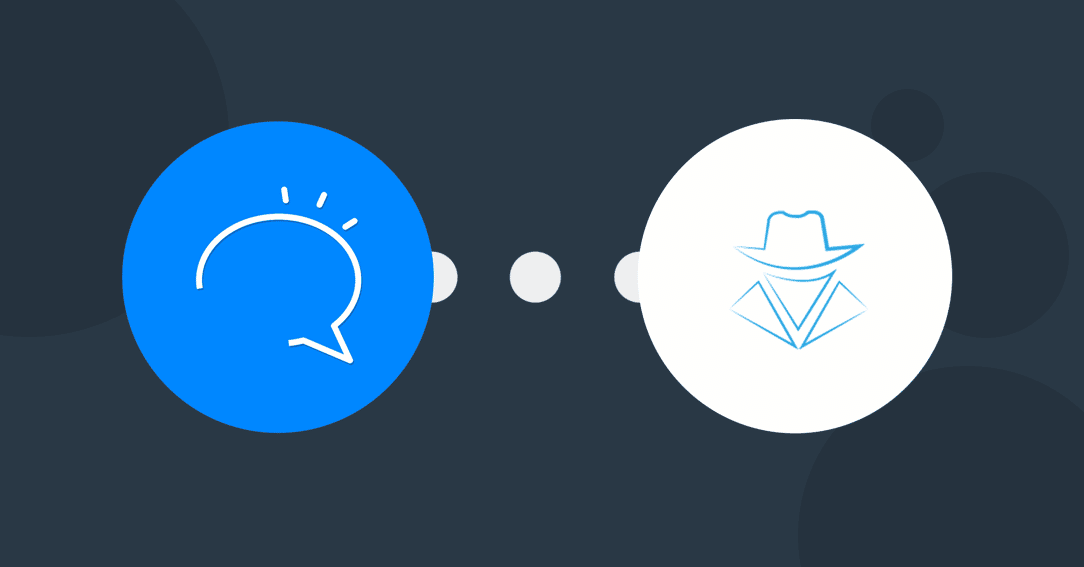Want to integrate DropCowBoy in your chatbot? You’re in luck! The DropCowboy Integration is now live. This means you can now add your DropCowboy API details inside the Integration Manager on Page Level. Then on the Flow Composer, you find the DropCowboy Card. And from there, you drag ‘n drop your self powerful automations with your favorite autoresponder.
Integrate DropCowboy with these Supported Actions
We start off this new Integration with 1 Action. Which should get you all you need to make a good connection with your favorite RVM provider; DropCowboy. We keep a close eye on any other API hooks! For now, you can:
| Action(s) | Description |
|---|---|
| Send Ringless Voicemail | Send a Ringless Voicemail to your subscriber.. |
Integrate DropCowboy with these Supported Fields
Easily drop a Ringless Voicemail (RVM) with this new integration. This card works similar to the Audio Card! You simply specify the URL of the MP3 you’d like to send, or upload the MP3 to our server, then specify the Custom Field you used to capture your subscriber’s phone number in:
| Supported Field(s) | Description |
|---|---|
| Phone | You forward any Custom Field of the type Phone here. The Custom Field you used to capture your subscriber’s Phone Number. |
| Audio | Specify the URL of the MP3 you’d like to send, or upload the MP3 to Clepher. This file will be used as the RVM. |
Final Thoughts
Great, right? I can’t wait to see what you think. So, now that you can integrate DropCowboy, how will you use it? Let us know the comments below.
Related Posts