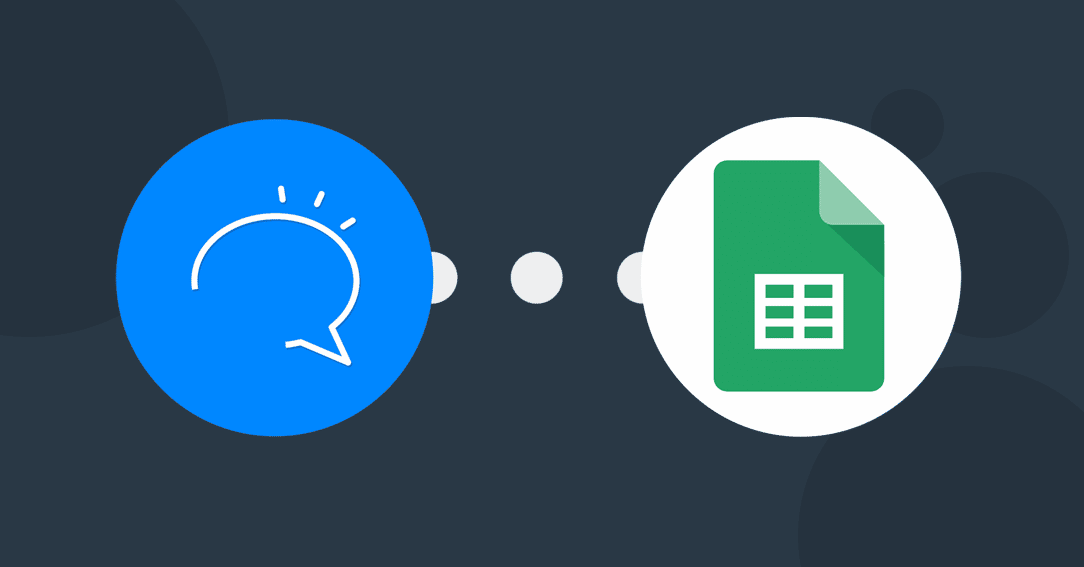Want to integrate Google Sheets with your Messenger chatbot? You’re in luck! The Google Sheets Integration is now live. This means you can now add your Google Sheets API details inside the Integration Manager on Page Level. Then on the Flow Composer, you find the Google Sheets Card. And from there, you drag ‘n drop your self a powerful automation with your favorite autoresponder.
Integrate Google Sheets with these Supported Actions
We start off this new Integration with 2 different Actions. We keep a close eye on any other API hooks! For now, you can:
| Action(s) | Description |
|---|---|
| Insert Row | Inserts a Row with desired data in your Google Sheet. |
| Delete Row | Deletes a Row in your Google Sheet. |
Integrate Google Sheets Ideas:
As more actions come available, we’ll let you know. Spoiler… The first update is around the corner already! The potential with Google Sheets truly is limitless! These actions, as well as the coming actions, unlock a ton of bot scenarios:
- Enter text and Custom Fields into Google Sheets to manage your content.
- Dynamic Carousels for Messenger (+ control every element of a carousel!)
- Generate Dynamic Carousels as search results.
- Show/hide content in Messenger by toggling the content status
- Superfast performance for up to 25,000 rows of content.
- Trigger Flows from Dynamic Carousels, or link to external websites.
- Create entire eCom apps for Messenger.
- Add the power of Mathematics and Formulas to your Chatbot
And so much more… Let’s continue! With this first release, you can forward any data to a Google Sheet you want by creating a new Row. I.E. You can forward subscriber data like Email Address, Custom Fields, and more to Google Sheets. Simply fill out a couple of fields, point ‘n click a couple of times, and data is transferred over to GSheets where you can further automate everything you like.
Final Thoughts
Great, right? I can’t wait to see what you think. So, now that you can integrate Google Sheets, how will you use it? Let us know the comments below.
Related Posts