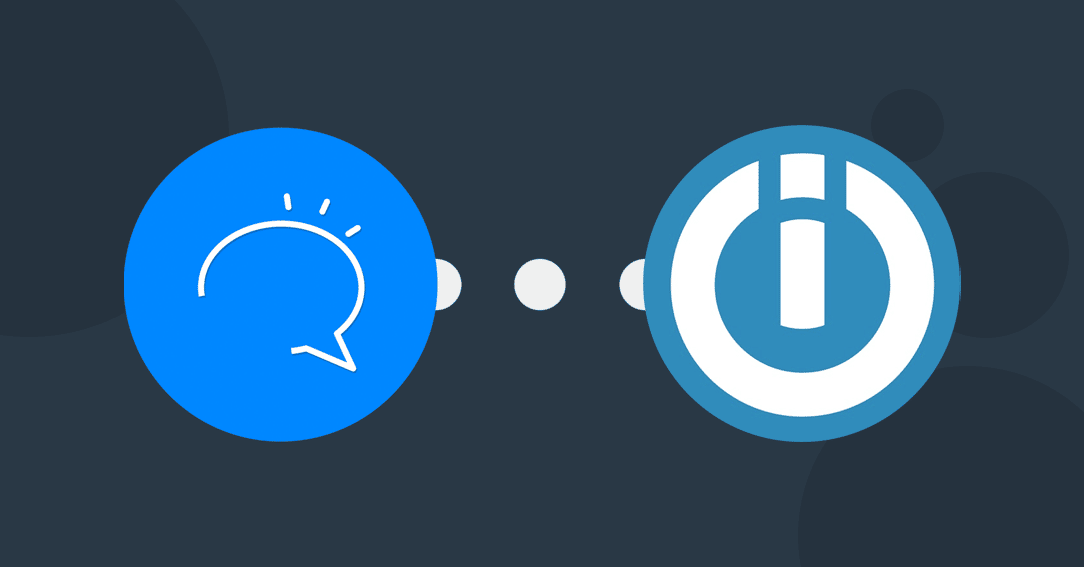Want to integrate Integromat with your chatbot? And get the ability to integrate with over 2000 other third-party applications? You’re in luck! The Integromat Integration is now live. The Triggers, and actions, and everything else are managed via Integromat. This means you can now connect to your Integromat account to CLever Messenger. Then on Integromat, you find the Clepher App, from where you can create the most epic connections to other third-party tools. Note that as of this moment the Integromat integration is invite-only, you can request access here.
Integrate Integromat with these Supported Triggers Events
Although we see a lot of ways we can have Integromat trigger an event, we want to start off with – what we believe are – the 2 most important Trigger Events. For now, you can choose between these 2 Trigger Events:
| Trigger Event(s) | Description |
|---|---|
| New Subscriber | This triggers a scenario when a (new) person subscribes to your chatbot on Messenger. Note that this triggers only for new subscribers. Meaning that, in most cases, it can trigger only once per subscriber. Only if a person unsubscribes, then subscribes again, will make this event trigger again.v |
| New Tagged Subscriber | This triggers a scenario if a tag gets added to a subscriber. This Trigger Event happens when a tag is added automatically through Flows, or when it’s added manually to subscribers individually, or in bulk. |
Perform Actions through Integromat
When connected to Integromat, you can use the connection in multiple scenarios. The possibilities really are next to limitless. That said though, we start to give you the ability to do the following with Integromat.
| Supported Actions(s) | Description |
|---|---|
| Send Flow | Programmatically Send a Flow to your subscriber |
| Send Card | Programmatically Send a specific Card to your subscriber |
| Add Tag | Add a Tag to your subscriber |
| Detach Tag | Remove a Tag from your subscriber |
| Set Custom Field | Set a Custom Field in your subscriber’s profile. |
| Unset Custom Field | Set a Custom Field in your subscriber’s profile |
Search Steps through Integromat
Clepher Integromat integration lets you perform search steps in order to enable you to fetch your subscribers from other Integromat apps. Two search steps are currently supported:
| Supported Actions(s) | Description |
|---|---|
| Search By Profile ID | Lets you fetch a subscriber using their Profile ID. |
| Search By Profile Evidence | Lets you fetch a subscriber by providing any custom field value attached to the subscriber. For example the value of Custom Field type email; a subscriber’s email address. |
Forward Data through Integromat
Of course, you can forward subscriber data you have collected inside Clepher to Integromat as well. You can then further process to over 2000 other third-party tools. We start by giving you the ability to send these over:
| Supported Actions(s) | Description |
|---|---|
| First Name | Forward the First Name of the subscriber to Integromat |
| Last Name | Forward the Last Name of the subscriber to Integromat |
| Gender | Forward the Gender of the subscriber to Integromat |
| Tag(s) | Forward the Tags belonging to subscriber to Integromat |
| Custom Field(s) | Forward the Custom Fields belonging to subscriber to Integromat |
| Profile ID | Forward the subscriber’s Profile ID to Integromat |
| Profile Picture | Forward the subscriber’s Profile Picture URL to Integromat |
Instant Webhooks with Integromat
The Integromat integration supports instant webhooks. This means you don’t have to wait for Integromat to do a check each and every 5 to 15 minutes, only to send data over in batches. With the webhook approach, and when Clepher is the first in the scenario, it’s Clepher sending the data immediately, where Integromat can immediately pick up and follow your scenario. This eliminates waiting times and delays completely.
Great, right? I can’t wait to see what you think. So, now that you can integrate Integromat, how will you use it? Let us know the comments below.
Related Posts