How to view your story archives on Instagram?
Today, Instagram Stories have become a popular trend that shows no signs of fading anytime soon. Be it a casual user, an influencer, or a business account, everyone loves uploading stories. However, unlike Instagram posts, stories are not meant to remain on the platform forever. They disappear after a limited 24 hours time, so where do they go, and how to view your story archives on Instagram?
This temporary content is saved in the archived section of your profile. Many users are curious about how to view archived stories on the Instagram app, but the process is not always straightforward. In this article, we will explore the various methods for accessing archived Stories on Instagram and provide step-by-step instructions to view your Instagram story archives.
What Are Instagram Archives?
Instagram archives are a digital vault where your temporary stories are stored once they expire. It is a modern-day time capsule that only you can access, allowing you to reflect on your journey while keeping your social media presence fresh and organized. Additionally, it is important to note that this archive applies not only to stories but also to Instagram posts. These will be transferred to the archive vault if you wish to hide or remove a specific post from your profile.
Moreover, the archive is separated into Instagram stories and posts; you can choose which one to view. It’s worth remembering that only stories that remain on your profile for 24 hours will expire and end up in the archive vault. However, stories that are deleted before the 24-hour period will not be stored in the Instagram archive. This feature lets you declutter your profile and preserve your most important moments in a tidy virtual space.
How To See Instagram Archive Stories On Smartphone?
The Instagram application boasts a user-friendly interface, making it effortless to access and view archived photos and videos that disappeared from your story. Whether you are using an iOS or Android device, a straightforward way is available to view your archived stories on the mobile version of Instagram.
- Firstly, open the Instagram app on your mobile phone.
- Then, on the bottom right side, click on your profile picture to view your profile page. Tap on the three-line menu icon in the upper right corner.
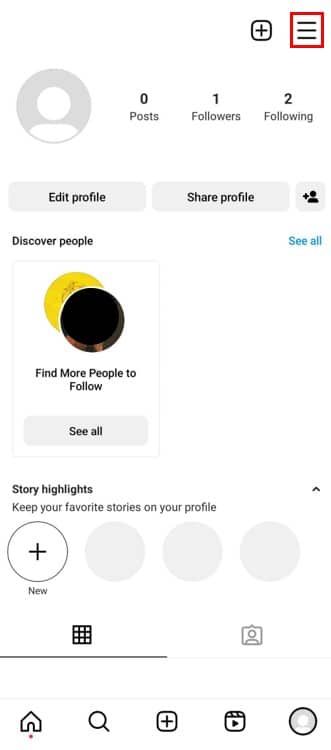
Instagram Menu
- Next, select Archive from the list.
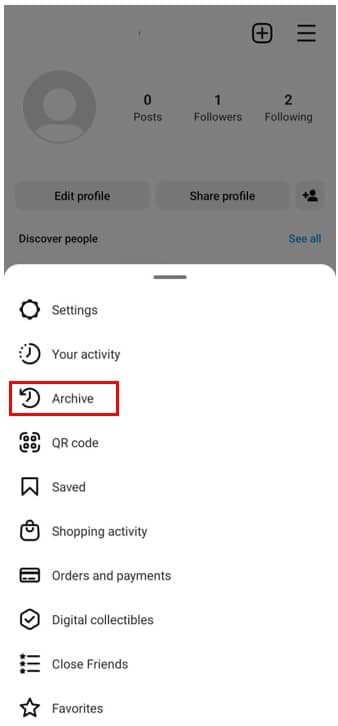
Instagram Archive
- Now, you will see all of your story archives with the respective dates.
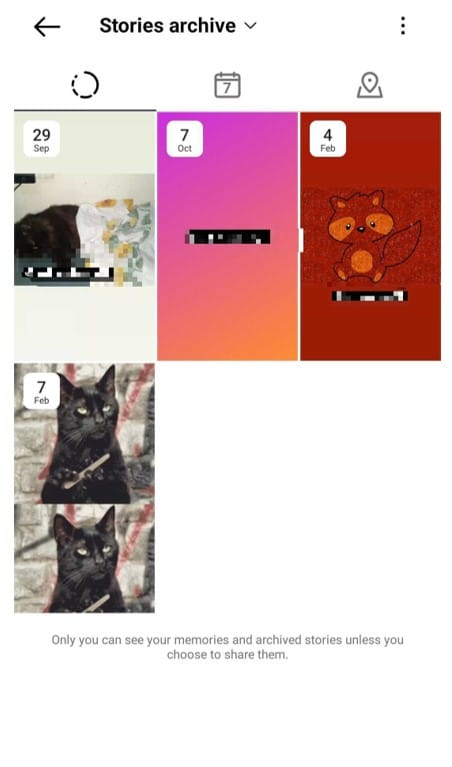
Instagram Stories Archive
Instagram provides more than just a simple display in a tile format of previously uploaded stories. Moreover, the application has distinctive features including a calendar and map view, allowing users to view their stories more organized and comprehensively.
- At the top of the screen, just below the Stories archive, you will notice three small icons representing the sections.
- The first section displays archived stories in a large tile format, and the second option in the middle gives a calendar view.

Instagram Stories Archive – Calendar View
- However, the third section provides a map view of your archived stories.
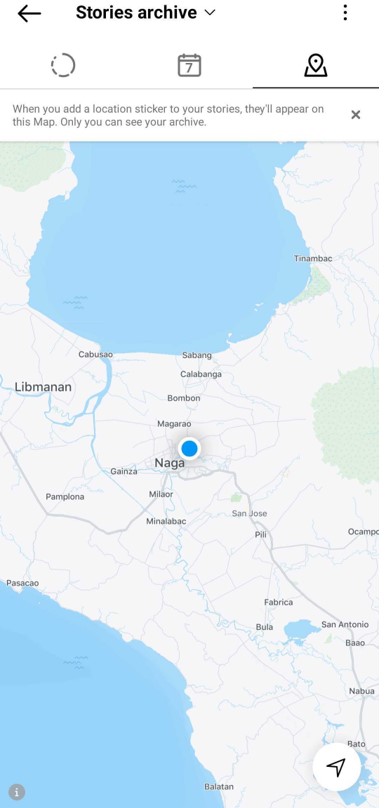
Instagram Stories Archive – Map View
Note: Only the stories with a location tag appear on the map.
How Can I See Archived Stories On Instagram Desktop?
The Instagram PC version only allows you to see archived posts, not stories. However, there is a way to do this, i.e., by installing BlueStacks – a third-party app.
It is an innovative software that functions as an Android simulator. With this application, you can enjoy using your smartphone virtually on your computer. Users mostly use BlueStacks to play the games on their Android mobile devices on the computer.
The best thing about this tool is that you can download it on your Windows and Mac computers both. We will tell you how to use it in order to access your archived Instagram stories. Follow the simple steps:
- Firstly, you will need to install BlueStacks from its official website https://www.bluestacks.com/download.html.
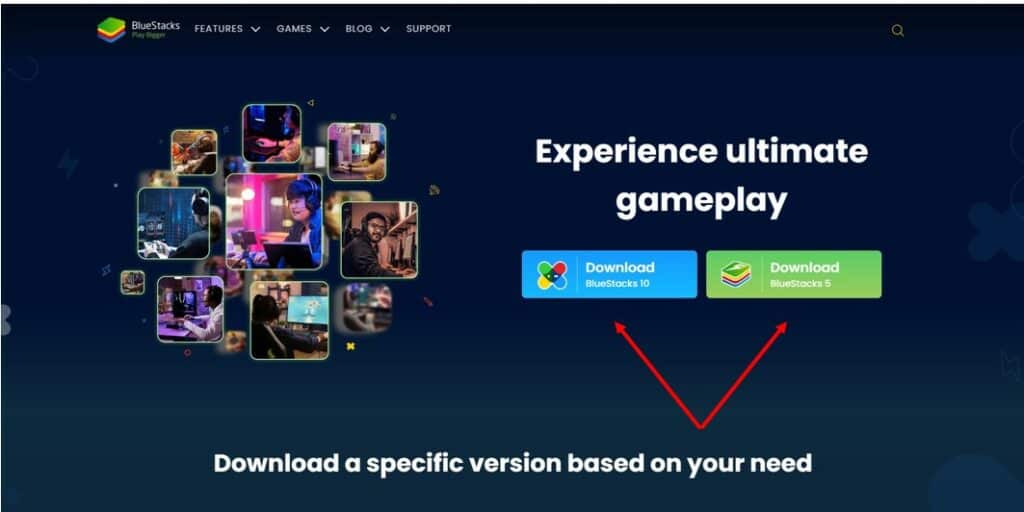
BlueStacks Download Options
- Here, you will find two options to choose from, i.e., Bluestacks 10 and Bluestacks 5.
Note: For a seamless Android emulation experience on your computer, it’s recommended to install BlueStacks 5. However, BlueStacks 10 would be a better choice if your PC has lower specifications.
- Once installed, launch BlueStacks.
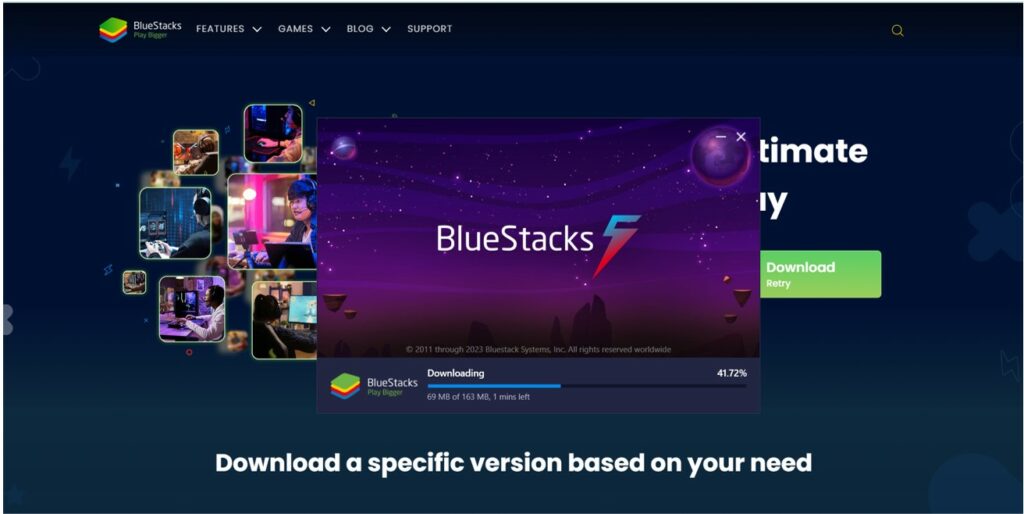
BlueStacks Downloading
- Then, open BlueStacks, and you will see a screen with multiple applications that you can download via this software.
- Open Playstore and log in to your Google account.
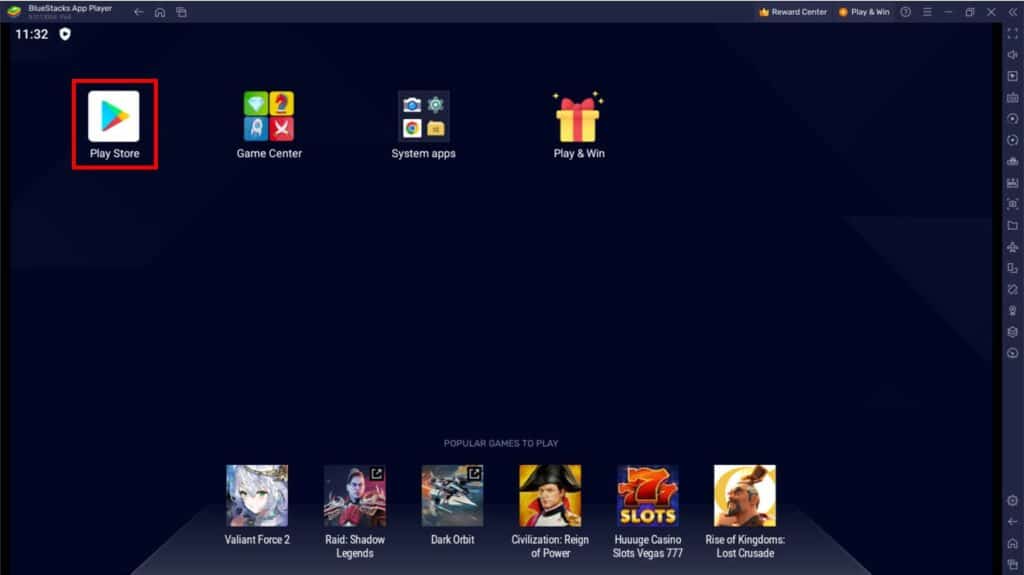
BlueStacks Play Store
- When done, type Instagram on the search bar.
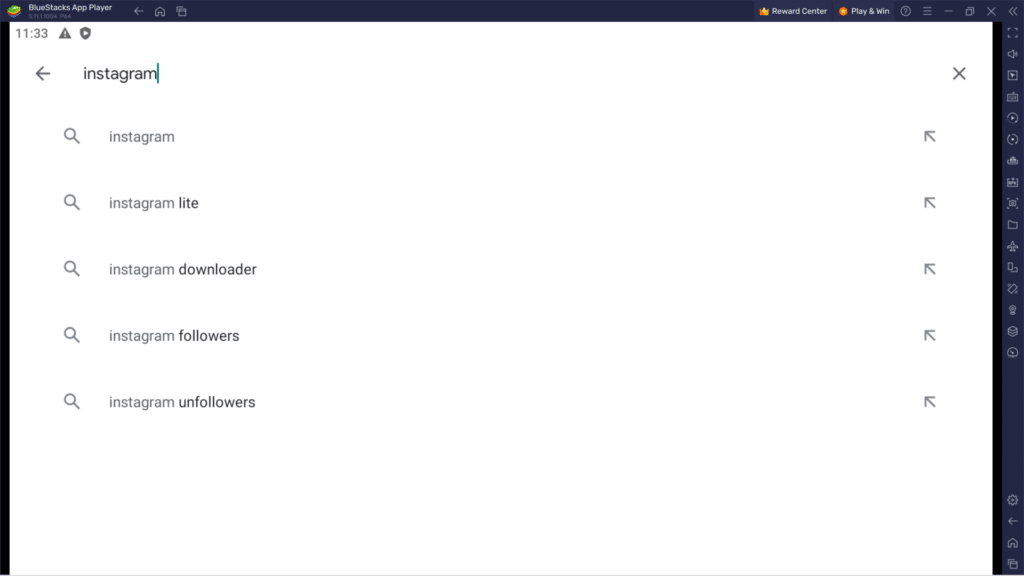
BlueStacks Instagram Search
- Download the Instagram application from there.
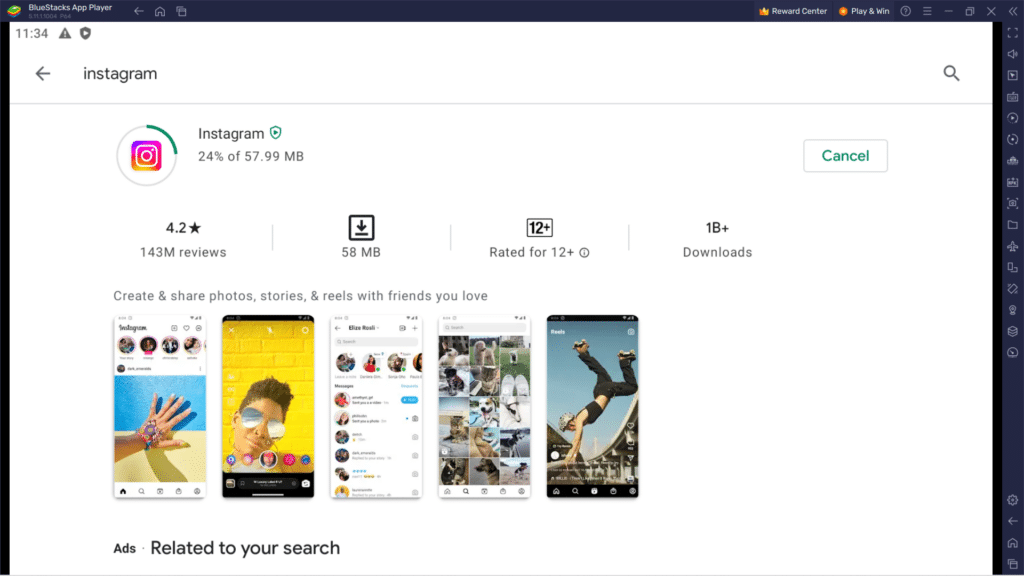
BlueStacks Instagram Download
- You will get the mobile version of the social media giant on your computer.
- After you have done it, log in to your Instagram account.
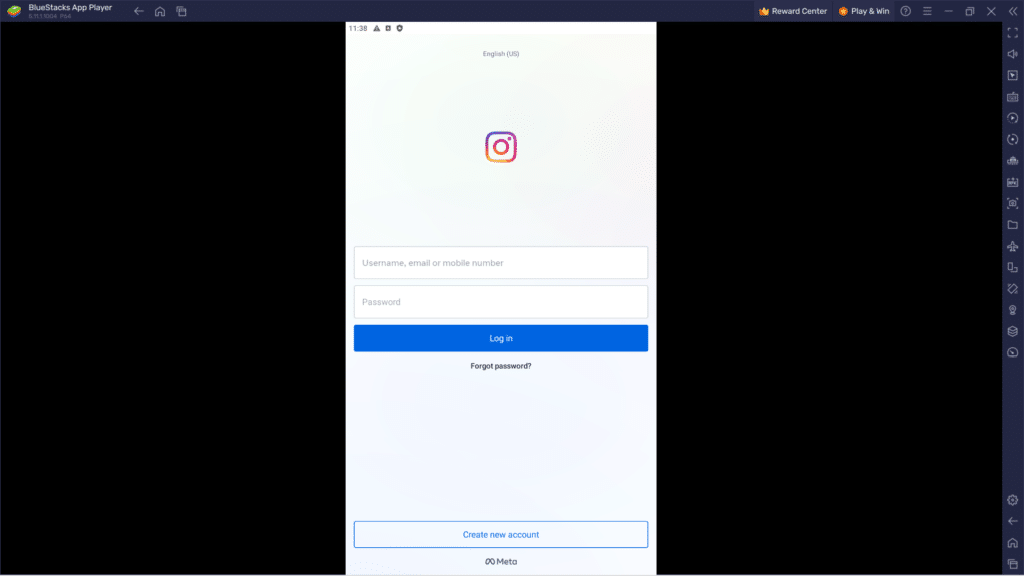
BlueStacks Instagram Log In
- Go to your profile page and click on the three-line menu icon on the top right corner of the screen.
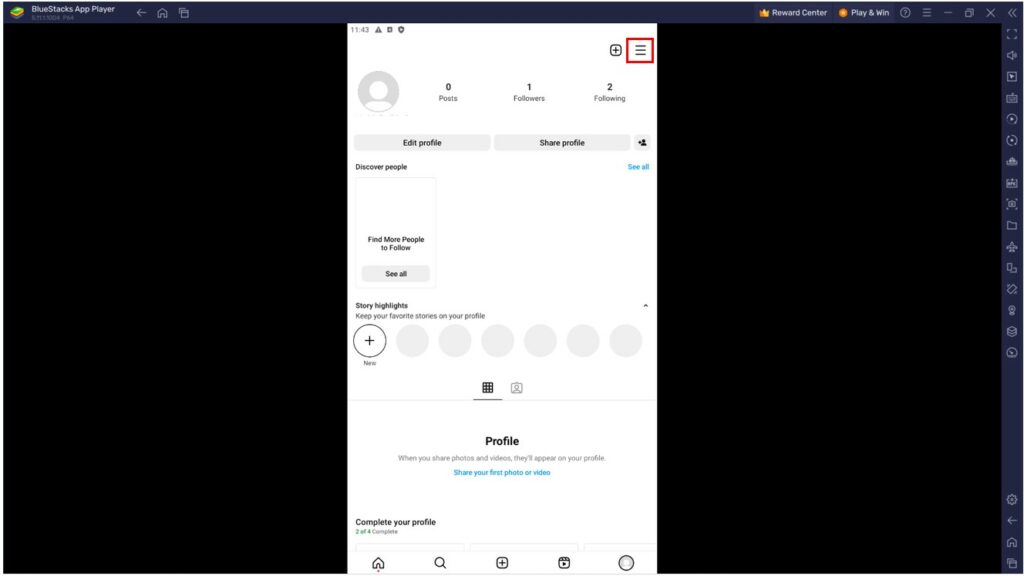
BlueStacks Instagram Menu
- Select Archives.
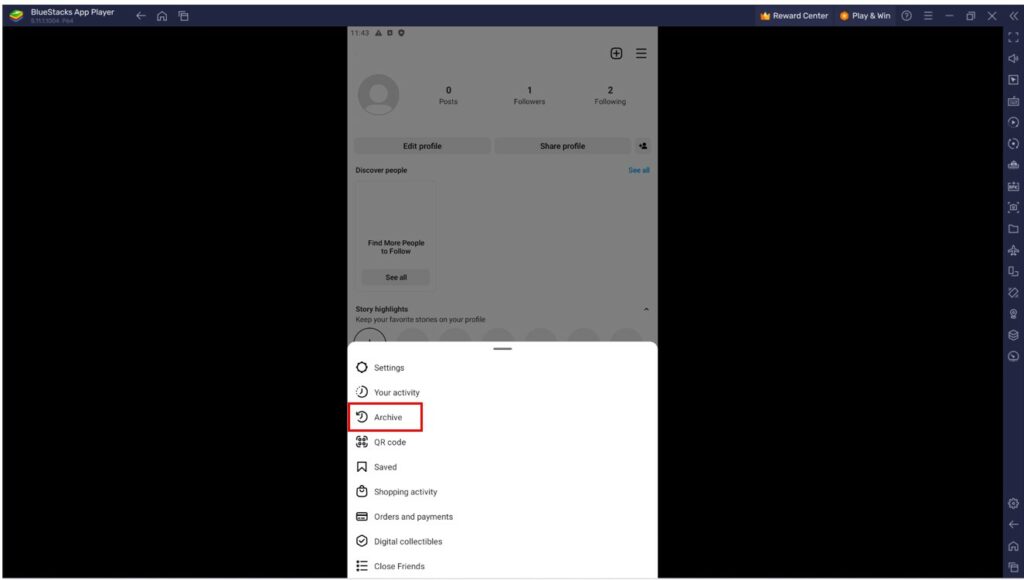
BlueStacks Instagram Archive
- It will show you all of your archived stories.
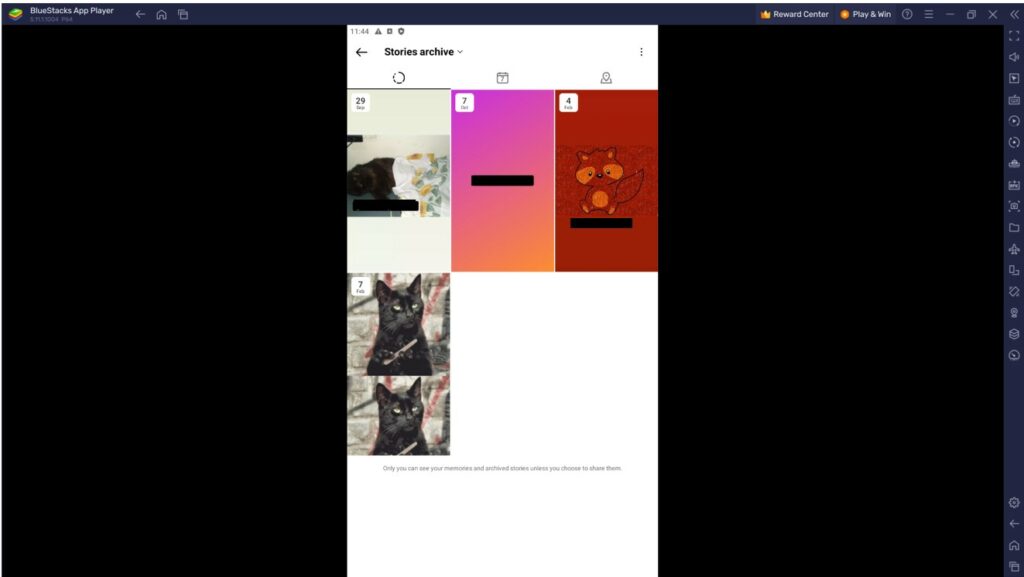
BlueStacks Instagram Stories Archive
How Do I Archive A Story On Instagram Browser?
Unfortunately, you cannot view archived stories on Instagram chrome or any other browser. The Instagram website features the same interface as the desktop version; hence, you can’t access archived stories and can only see archived posts by tapping Your Activity.
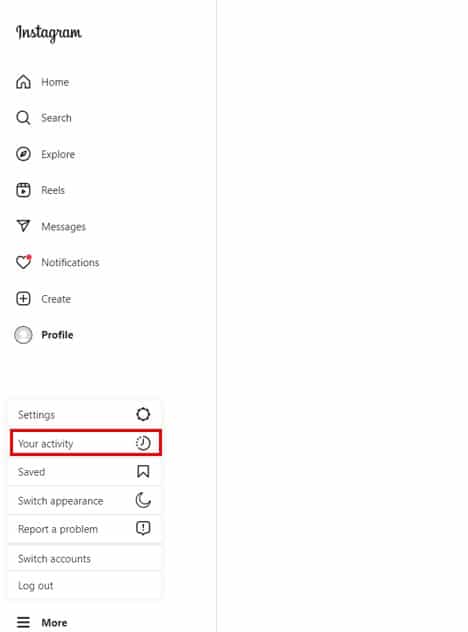
Instagram Activity
A great alternative to the Instagram browser is the BlueStacks method mentioned earlier.
Viewing Archived Instagram Stories Made Easy
The ability to view archived stories on Instagram has truly transformed the way we interact with social media. It allows you to relive cherished moments and revisit your favorite memories.
The simplest way to view archived posts and stories on the platform is from a mobile phone. However, with the help of some third-party applications, you can also access your temporary stories from the computer. Go ahead, take a dive into your archive, and rediscover the magic of your Instagram story collection.
Related Posts



