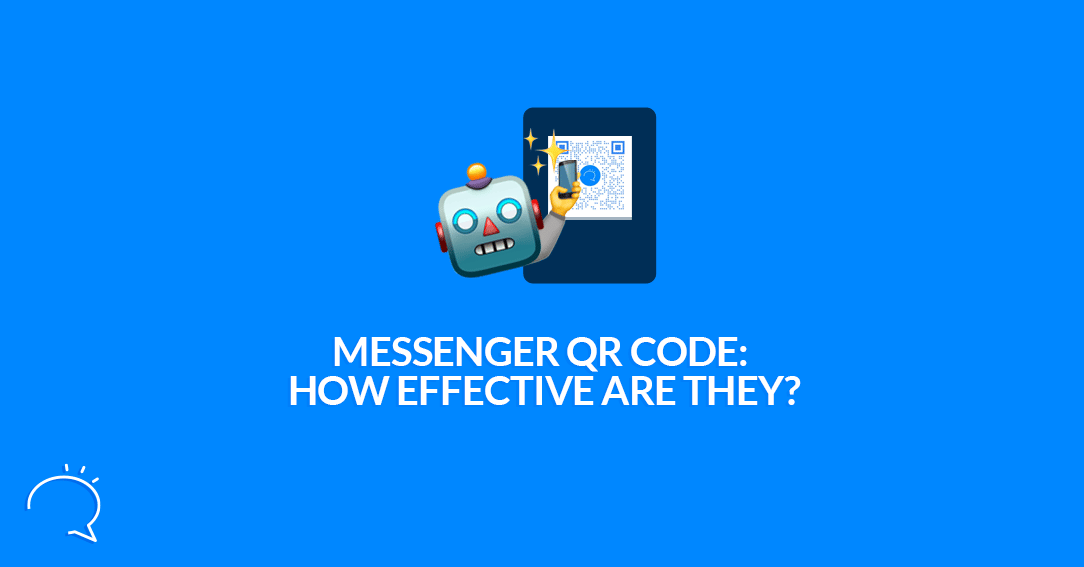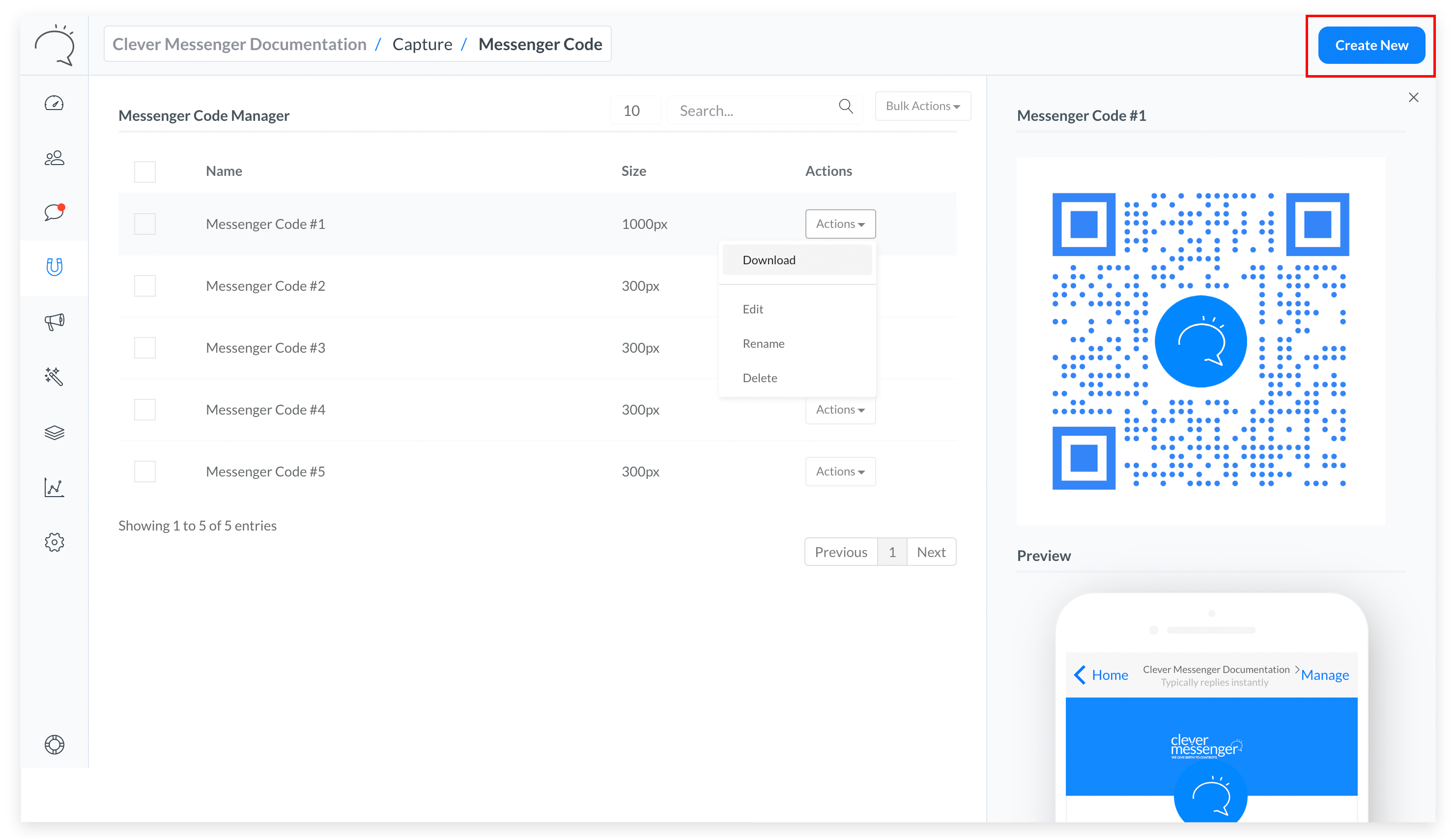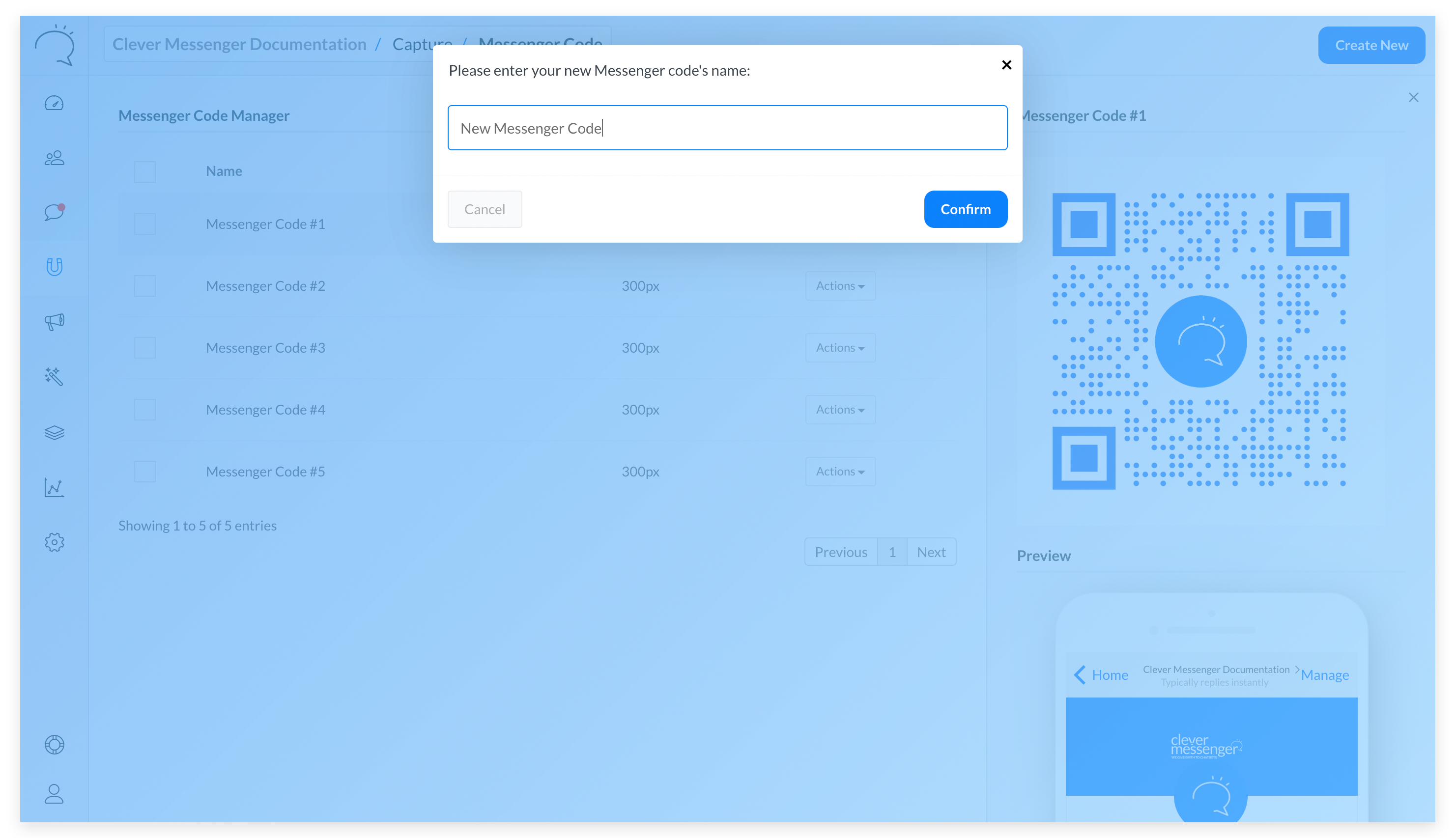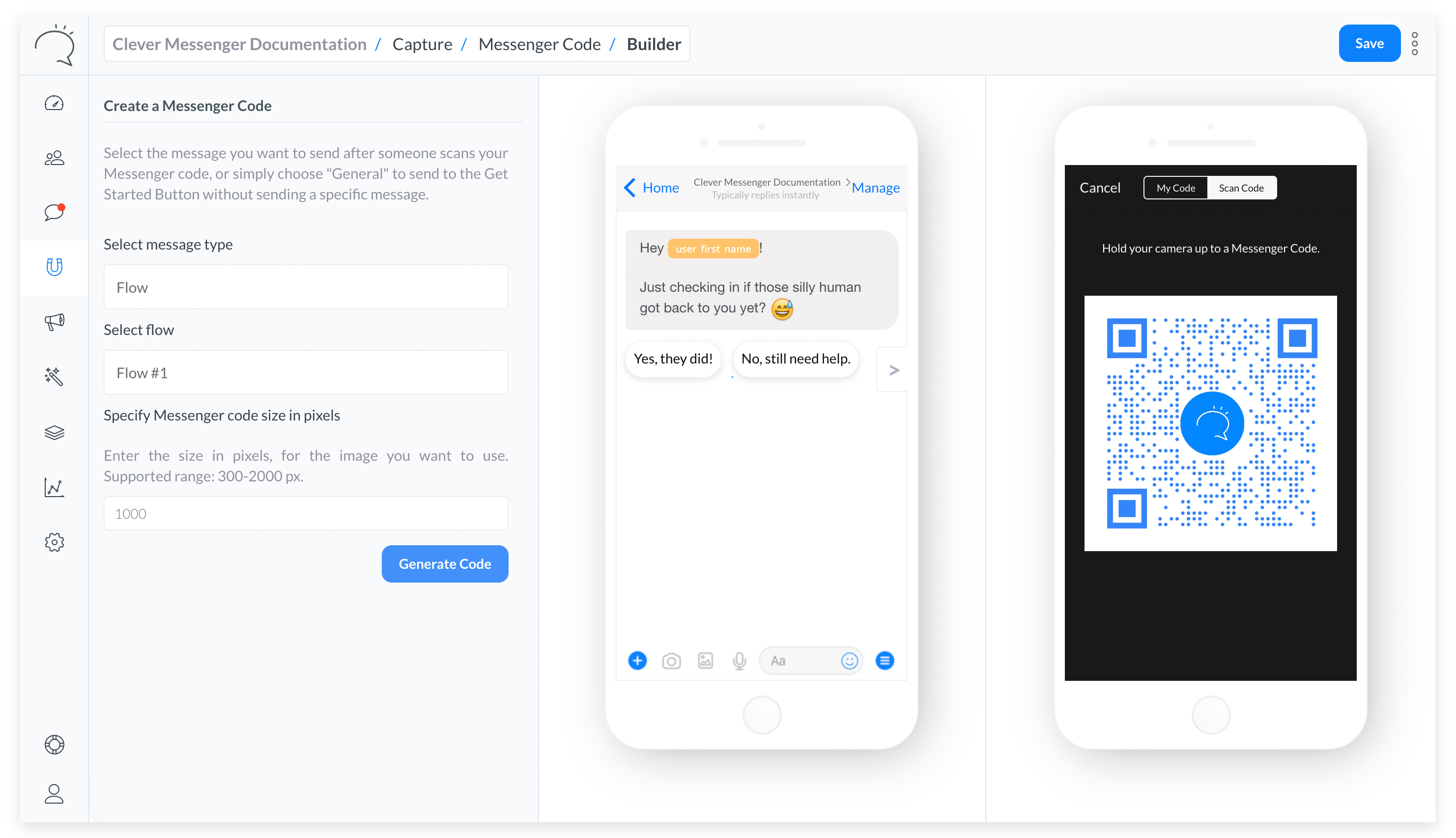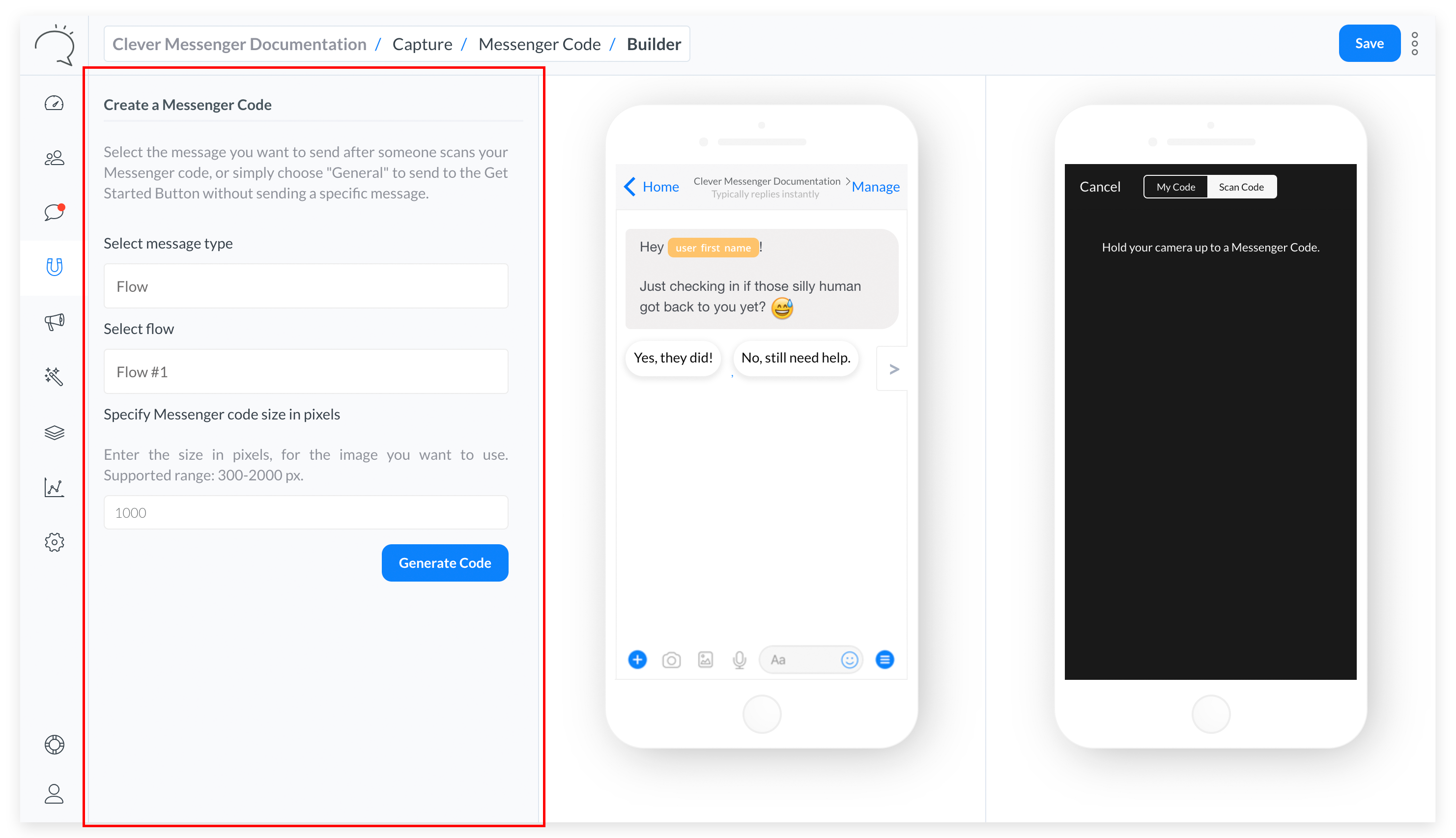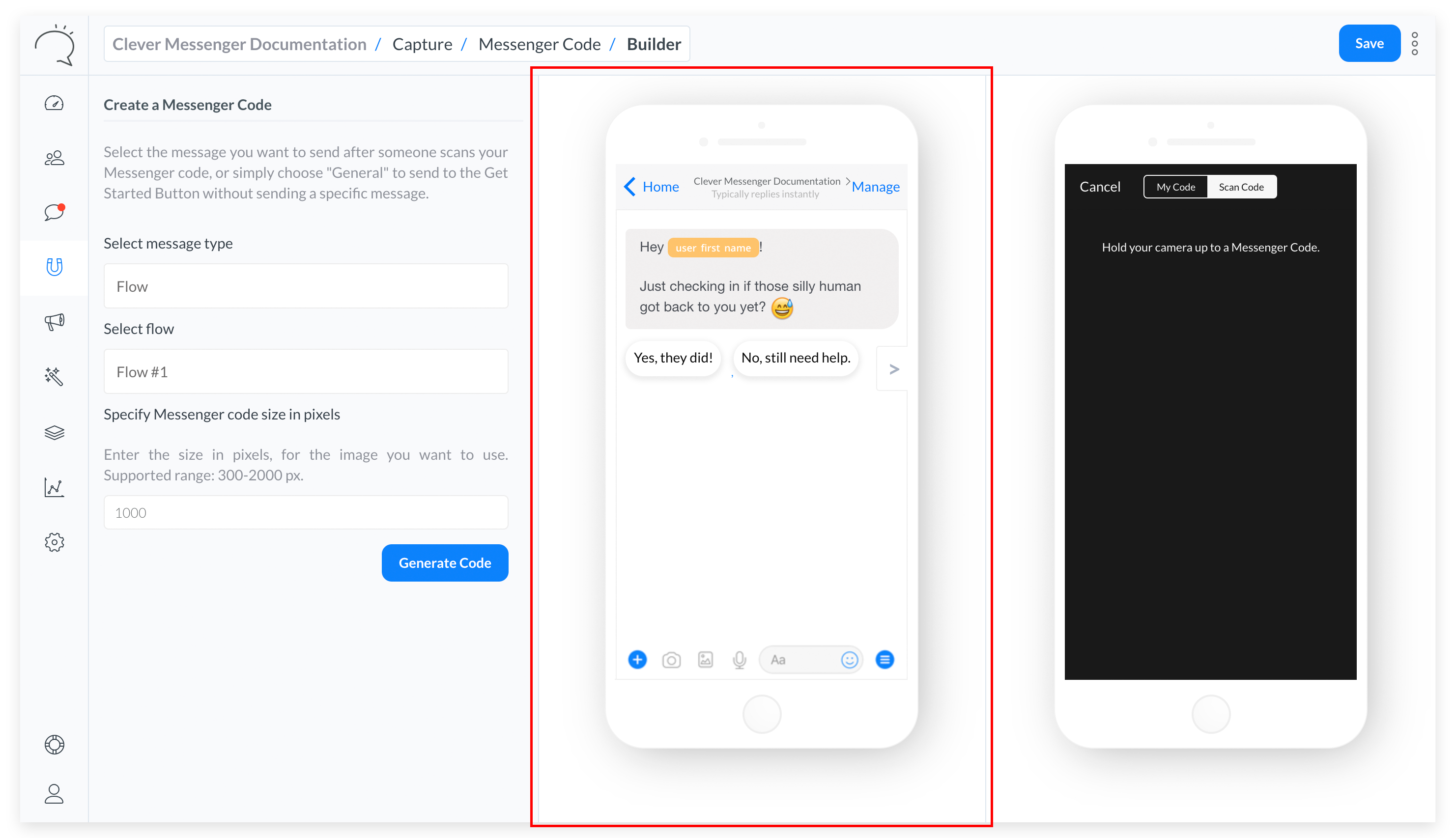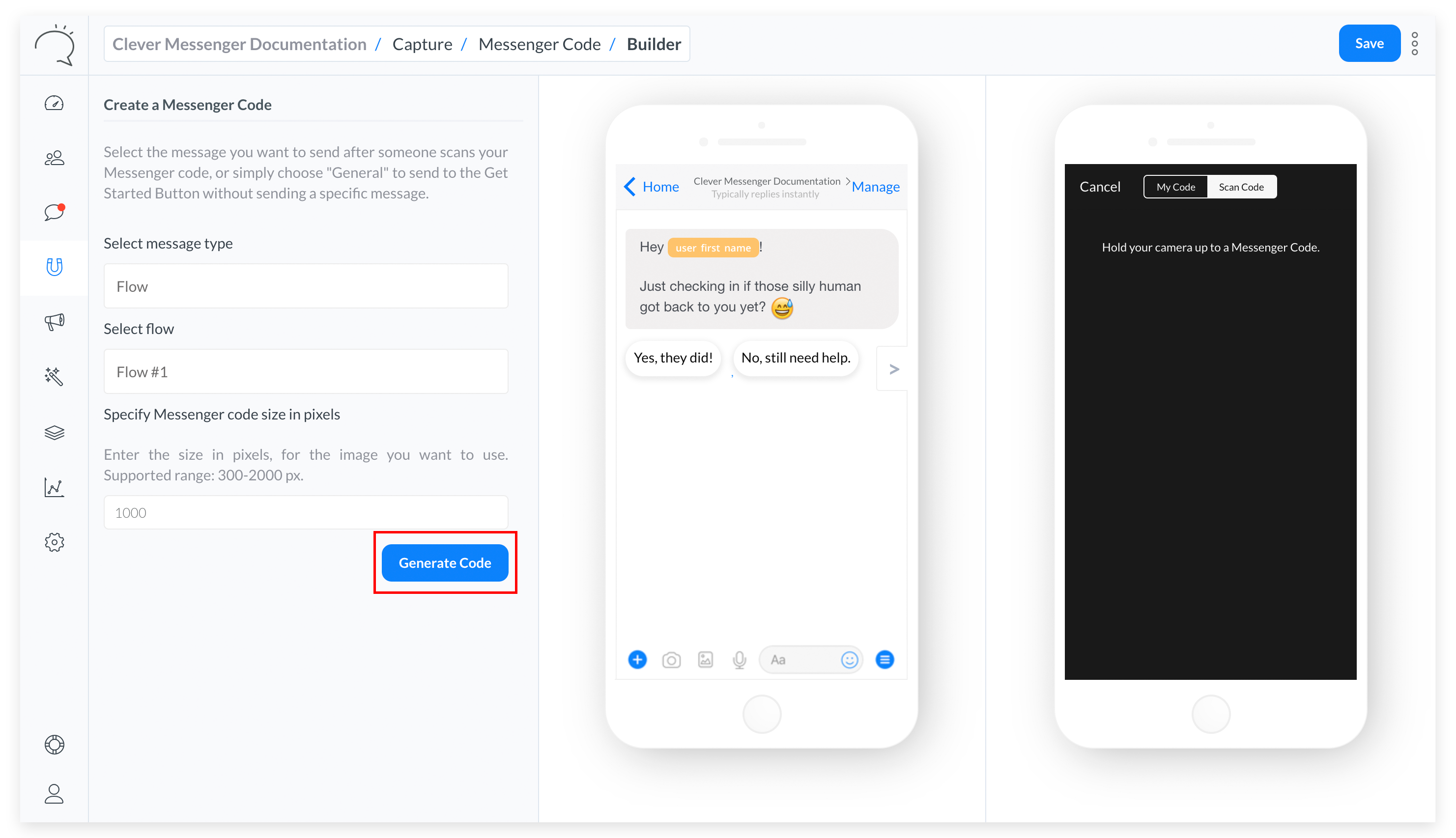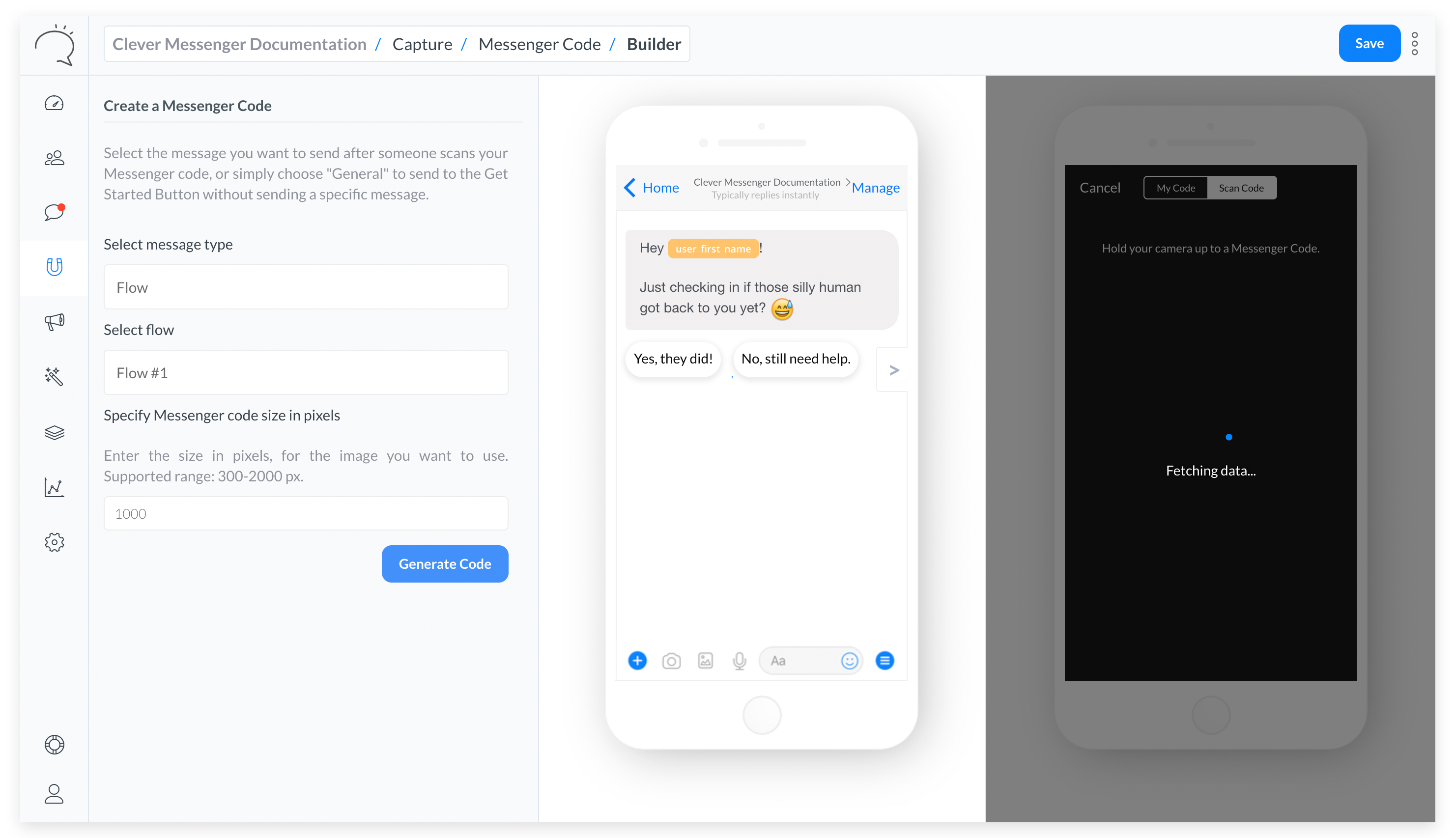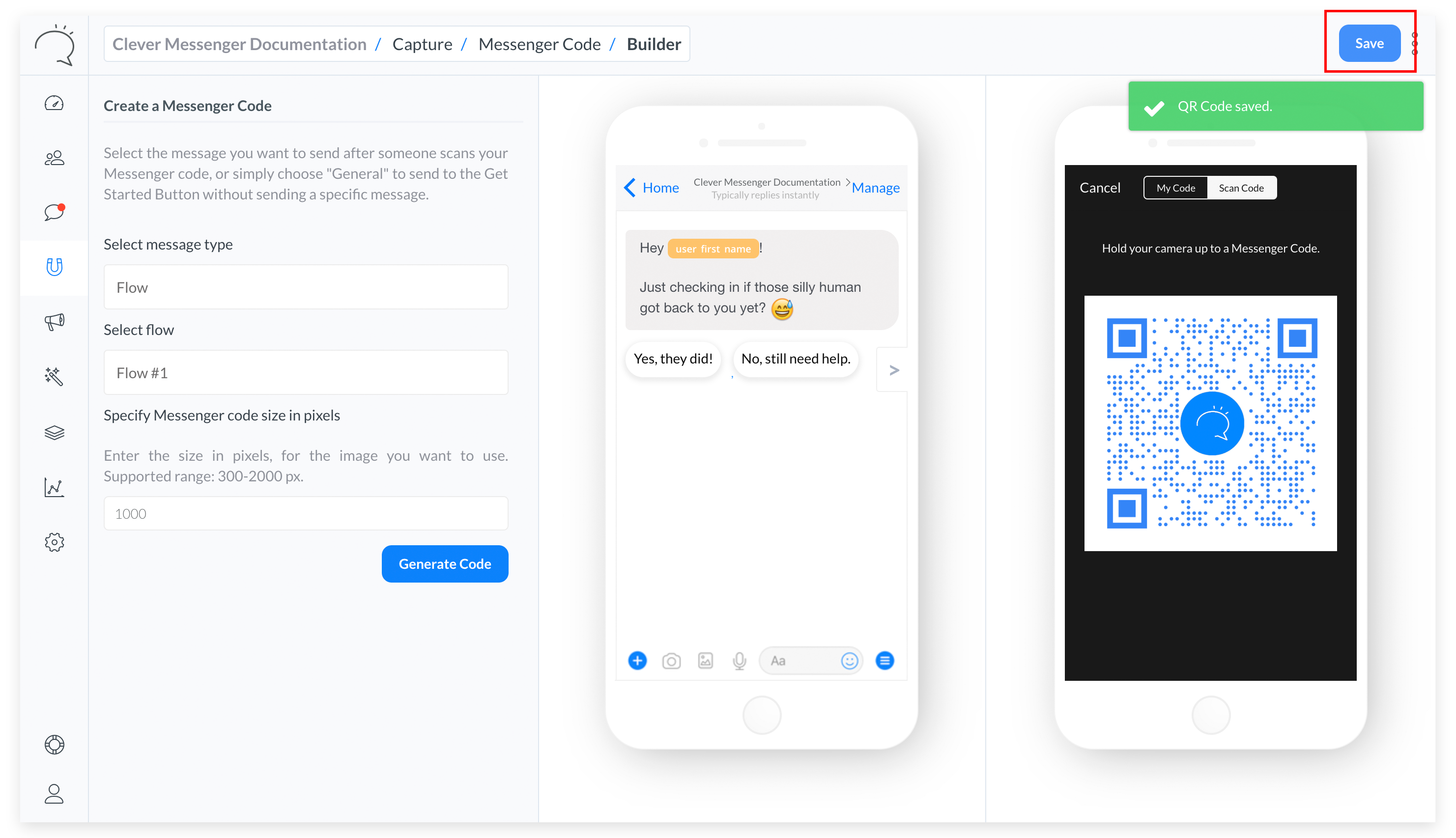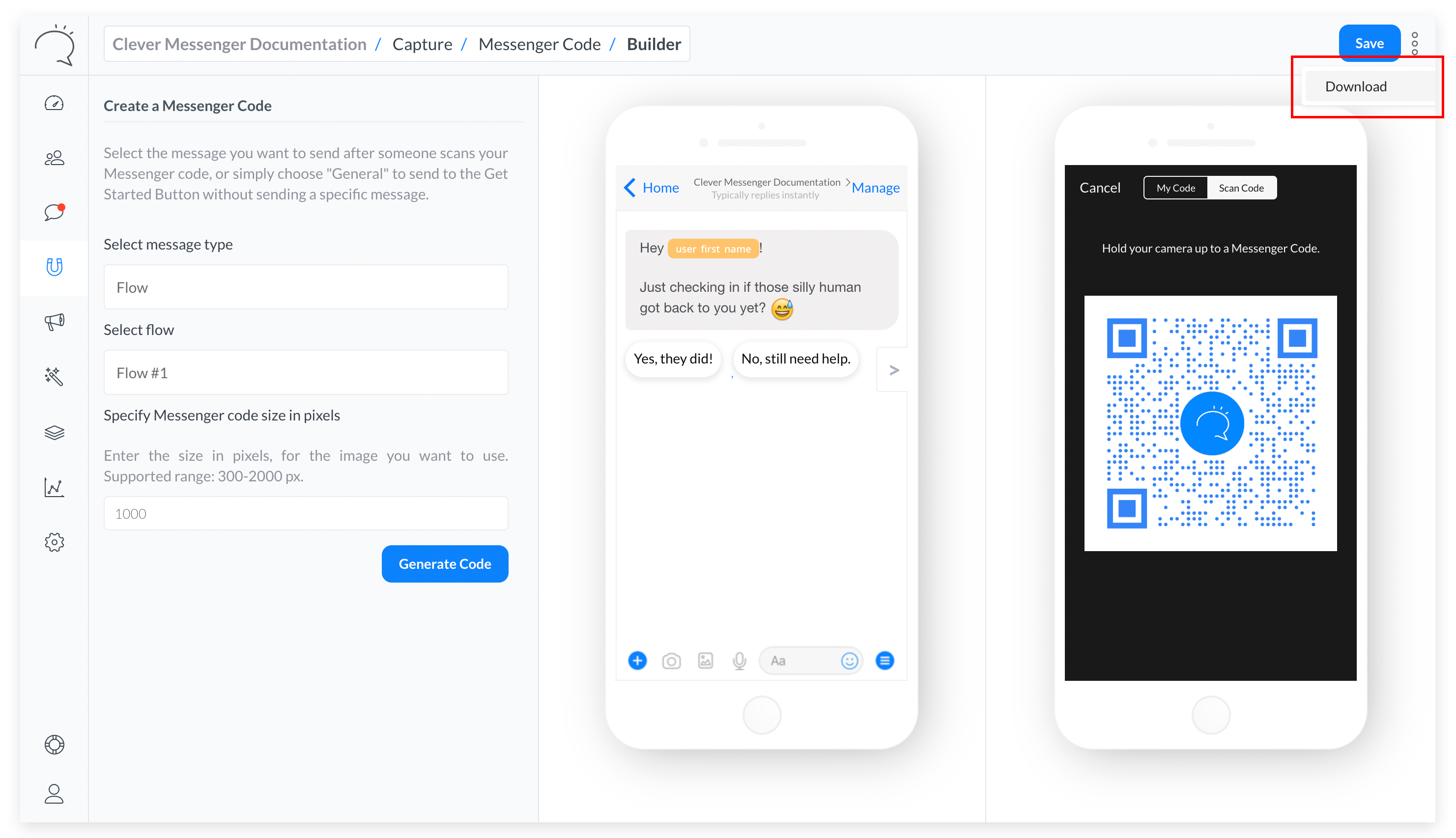The QR code is a remarkable innovation! If you passed by a poster that has these chess-like black and white squares, then you’ve seen a QR code. They are scannable with a mobile phone or tablet. And even though they were first introduced decades ago… To this day, lots of people, public figures, influencers, and business owners find new ways to use them. Especially now, during this pandemic, we’ve seen an influx of QR code usage.
We’ve even seen them used together with chatbots too! Some of our customers applied our Messenger QR codes in some lucrative ways as well. Messenger QR codes are adding a layer of engagement with your clients… Next to being used as a simple entry point to a chatbot, they’re used in other creative ways.
For example, in times of a semi-lockdown here in the Netherlands – gosh, that seems long ago – we were still allowed to get food and drinks. So one day, we went out for drinks. And as we sat down, this smart business owner told us about the little flyers on the tables containing a Messenger QR code… He told us to scan the code and order our drinks via the Messenger App. When the drinks were ready, we even got a notification saying the drinks were ready for pick-up. That sure was cool and practical, as we kept our distance!
As you can see, QR codes can provide the opportunity to reach out to potential and existing customers in a new way. Plus, it helps to generate leads and personalize the customer service of your business even more. Without further ado, here is the discussion on how chatbots can work with these codes.
So, What are (Messenger) QR Codes?
Before we dive into Messenger QR codes and how they’re used with chatbots, let’s find out what a QR code is:
A QR code refers to a barcode that’s scannable with a mobile phone or tablet. QR codes first surfaced decades ago in Japan. Nowadays, they’re seen all over the globe. A QR code refers to a “print based hypertext link”. A QR Code generator encodes a URL into the chess-like code. To scan it, you aim at a mobile device or tablet at the code, just like how you use your camera to take a photo. After the scan is complete, your device will reveal a notification. By clicking on the notification your receive, you’re redirected to the URL encoded in the code. That’s a QR code on its basis. But, there’s more about these codes than what meets the eye. You can use it to encode a phone number or an email address… When the code is scanned, your device calls the phone number, or it starts sending an email. That’s why you see a lot of these codes on business cards as well. That said, as you can see, there are tons of use cases on how you can use QR codes in your business.
Yup, QR codes are beneficial in a lot of sectors. These codes are used to help in technical communication… the purpose for which they were first created. And back when we could still attend a live concert, you could find QR codes printed on your ticket. It’s this code that enables you to pass by checkpoints. Nowadays, you see them more in marketing, advertising, education, and sales as well.
Here are more uses of the beautiful codes:
- Redirect to PDF download
- Send to customer feedback form after scanning
- Scan a code for the WiFi password
- Put it on posters
- Leading to a conversation on WhatsApp
- Point the code to your Instagram account for more followers
- Redirect to your special offer on your website
- Generate more fans by pointing it to a Facebook page
- Put it on a Business card so people can get more info
- Redirect to a Twitter or YouTube account for more followers
- Redirect to Maps for directions
- Send them to a Skype Call link
- And, of course, send to your chatbot on Messenger
More the latter, since Messenger can handle all the mentioned use cases as well. It’s an excellent idea to send people over to Messenger first. This way, you only have to create only 1 Messenger QR code… And the chatbot can distribute the traffic to the other sources.
FREE DOWNLOAD:
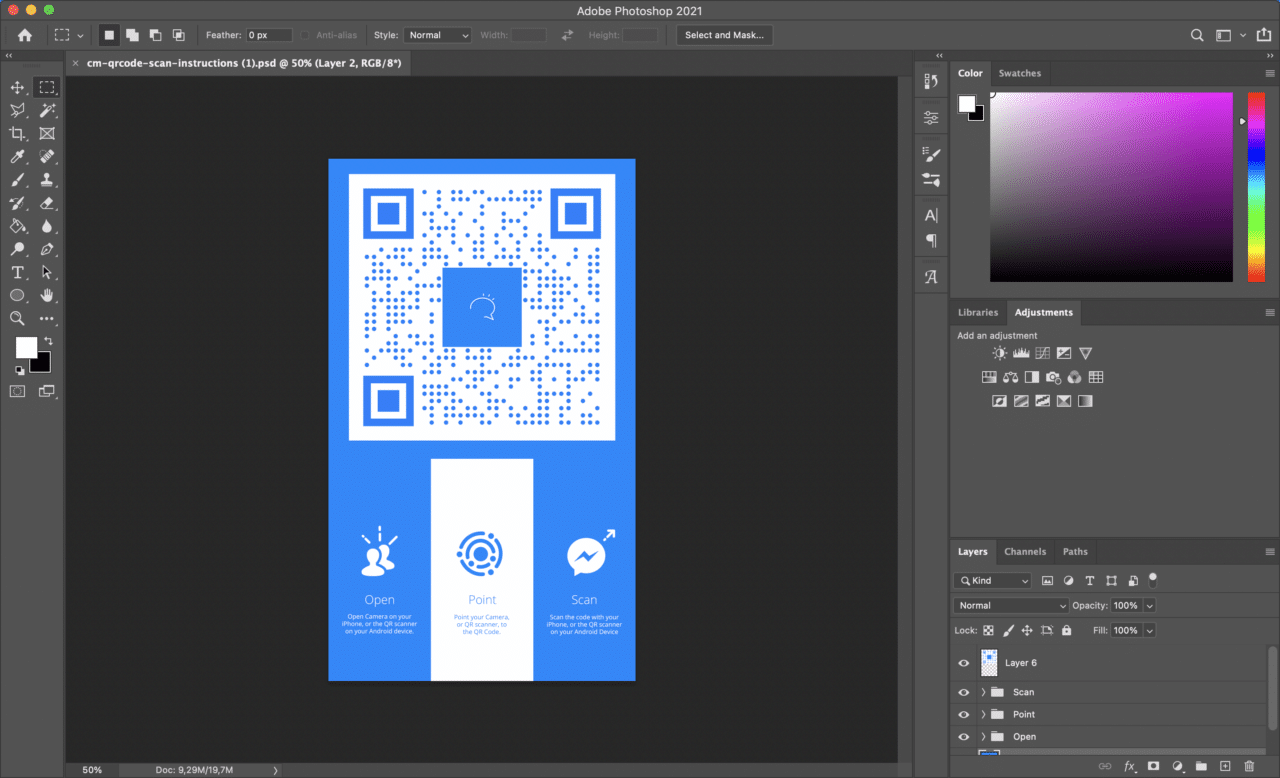
Clepher – Messenger Code FREE PSD
We’ve shared a PSD of a flyer mock-up, which you can download for FREE inside our Facebook Group. You can download the FREE PSD here.
You can edit this PSD to create a flyer, or poster, instructing people to scan your Messenger QR code. With that said, you will get to know how to pair Messenger chatbots with the QR code up next.
Chatbots Are The Future, and the Future is Now
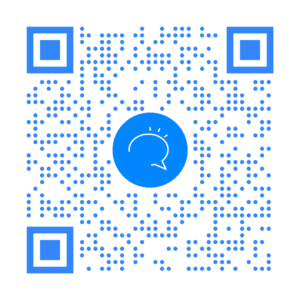
Scan this Messenger QR Code & See What Happens
For many business owners today, chatbots are beyond valuable. Not to mention customers… They love the on-demand service bots provide as well. So, it shouldn’t be a surprise that the best chatbots can better engage the customers.
While this is primarily done through streamlining the answering of customer requests via live chat. Chatbots fight off a lot of repeat questions that usually overwhelm a support desk. Plus, when a customer is looking for a simple answer, a bot can react instantly.
So yes, chatbots are both time and money savers. With chatbots, businesses are not only able to reduce the cost of hiring a customer service team… It also improves customer satisfaction in the long run.
And not only that, they help improve conversions, qualify leads, and automate sales too. And they’re cool; just scan the code on the right here… It will lead you directly to our Welcome Message. Giving you an immersive experience from code to bot.
Ideas Of Using Messenger QR Code with Chatbots
So, how does a chatbot work with these Messenger Codes?
1. Customer Service In An Instant
Good support is a must for any product or service these days. Putting a QR code somewhere on the packing of your product… Or adding a QR code to a welcome letter/card leads to the support section of your bot is something to consider.
2. Boost Customer Testimonials
Add a Welcome Card with a QR code to your product packaging! On scanning, have the chatbot invite customers to record the unwrapping of their package. Or, have customers leave testimonials about your product… while they’re still in ecstasy of receiving what they bought!
3. Optimized Lead Generation with Viral Marketing
Promise customers a 10% discount on their next purchase if they can send 3 new friends to your store. This will add a ton of traffic to your website, generating more leads and sales.
4. Help Customers Buy More Related Products
Point the QR Code to a personalized chatbot that calls them by their first name… And then goes over to showing extra upsells related to the product or service they bought from you.
Set Up The Chatbot With a Messenger QR Code
It used to be quite hard to set this up… You first had to create the QR code and link it to the chatbot using a QR code generator online. The best ones would let you create a code that allows you to connect to an URL for free – hard to find! You would then an M.me link that points to your chatbot… Frankly? It was a long and tedious process, and managing more than 1 code was already a pain.
Luckily for you, we created our own tech allowing you to set up Messenger QR codes in a flash. Like, literally, in just a few clicks, you got your QR code set up, and it’s all manageable in a lovely table.
Here’s how it works on Clepher:
Under Capture Tools, the little magnet icon on Page Level you find the Messenger Code tab. Click on it. From there, creating a new Messenger QR Code is easy:
- Simply click on “Create New”.
- You’re asked to give your Messenger QR Code a name
- Enter a name for your Messenger QR Code and click “Confirm”.
- After clicking “Confirm” you’ll be redirected to the Messenger QR Code builder.
Setting Up Your Messenger QR Code(s)
In this section, you discover how to set up your Messenger QR Code(s). After you’ve clicked on “Create New” and you’ve given your Messenger QR Code a name you’ll be redirected to the builder which is depicted below.
The builder is divided into 3 sections:
- Creation Section (first)
- Flow Preview Section (middle)
- Messenger QR Code Preview Section (last)
Select message type
Creating a new Messenger QR Code is really easy. S
You got 3 options:
- Send out a Message
- Send out a Flow
- Redirect to the Get Started button
Specify Messenger QR Code size in pixels
After you’ve configured where you want to send people after they scan the code, you need to select the size of the Messenger QR Code.
- Choosing a size is optional
- If you don’t select a size it defaults to 300 px
- Supported range: 300-2000 px.
You can preview your selection in the Flow Preview section (middle):
- Make sure it’s the message you’d like to send after people scan the QR code.
Generate Your Code
- Once satisfied with your setup, click “Generate Code”.
This will generate your Messenger QR Code
- This updates the preview
- You can preview how your Messenger QR Code looks in the Messenger QR Code Preview section (last). In the Image below you can see Clepher fetching data and creating the QR Code.
Then Save your Messenger QR Code:
- Click Save in the top right corner in order to Save the QR code.
This will also do another thing:
- This makes the download button active under the 3 dots next to the Save button
- You can directly download the code from this page
- Alternatively, you can download from the Library page as well.
How do people scan the code?
Scanning a QR code works differently on iPhone and Android devices.
- iPhone – iPhone users simply have to whip out their phone and go to Camera. Then they need to point the phone at the QR Code and make sure the QR Code is visible in the center square. When successfully scanned, a notification pops-up, when this is clicked they get redirected to the message you specified.
- Android – Android devices don’t have a native QR scanner. They need an application, like Bixby, to scan the code. Provided they have a QR Code scanner, they need to point the phone at the QR Code and make sure the QR Code is visible in the scanner app. When successfully scanned, depending on the QR Scanner, either a notification pops-up, when this is clicked they get redirected to the message you specified, or they are immediately redirected.
That said, if you need more insights, you can read this article and discover how it works.
Conclusion
QR code chatbots on Messenger are a cool way to automate your business. By displaying the code where it’s visible to your customers, you give them an easy way to get in touch with your brand. Whether it’s on receipts, promotional posters, delivery boxes, and product packages… Adding a QR code leading to a chatbot is a fantastic way to ‘WOW’ new and existing customers. All your customers need to do is to scan them with their phones. And just like that, they’re sucked into your little corner of the internet. Then, they can begin chatting right away… If your bot did not give them the warm welcome they deserve already.
Look, there’s so much more cool stuff you can do with Messenger QR codes… The possibilities are endless. Even though these codes exist for decades, the innovation is in using these codes for a different purpose; attaching them to your chatbot. Do this, you won’t regret it. BTW – want to give Messenger QR Codes a try? Check us out, RISK-FREE, and you’ll be amazed how easy it is to set up these codes yourself.
Related Posts