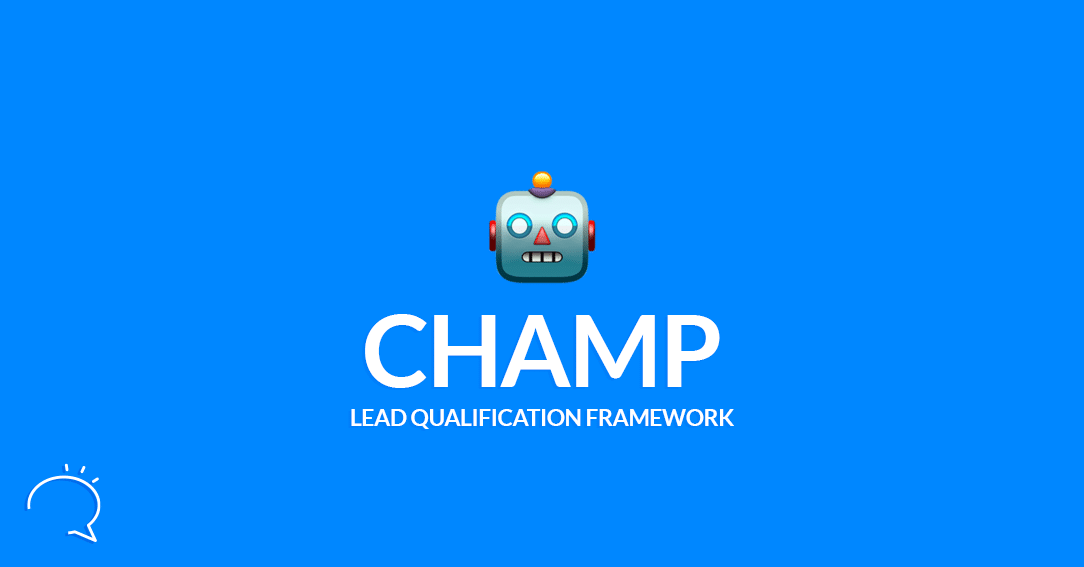What’s going on, Champ? Struggling to meet your sales quota each month? Or do you need more warm leads to help fill your sales funnel? Have you found an effective solution to automate the entire process for you? If so, start using the CHAMP system paired with chatbots to streamline your sales process. Don’t worry if this sounds overwhelming and confusing. We’re going to show you how a reliable qualification system can fill your sales funnel with warm leads every day. Keep reading and find out how to automate your chatbot business strategy so you can scale your business and improve your bottom line.
How CHAMP Improves on an Old Strategy
It’s an age-old problem. You know you have a great product. But how can you convince everyone to give it a try? The problem is you’re asking the wrong question. Because do you need everyone to try your product? Instead, you need to focus on those people (or companies) that can enjoy your product. And have the budget to buy from you! And, ideally, have the purchasing power within their organization to make a decision.
If you’re looking for prospect solutions to improve your sales conversions, you need to try the CHAMP sales strategy. With this strategy, your sales team can build a lasting relationship with their prospects. Your future clients will feel listened to and that their problems are being solved.
The trick to improving your sales conversions is to work smarter, not harder. You don’t need to make more calls. You need to schedule more calls with qualified warm prospects. If you’re looking for a newer version to BANT for your sales process… Then CHAMP is the answer your sales department has been asking for. That’s right, if you’re still cold calling prospects or following up on dried up leads from yesterday, you need to change your qualification system for future leads.
Let’s define CHAMP:
In this lead qualification framework, you put the buyer’s challenge ahead of the budget and buying authority. In this sales qualification method type, the seller is focused on showing the buyer how their product (or service) can solve their problem.
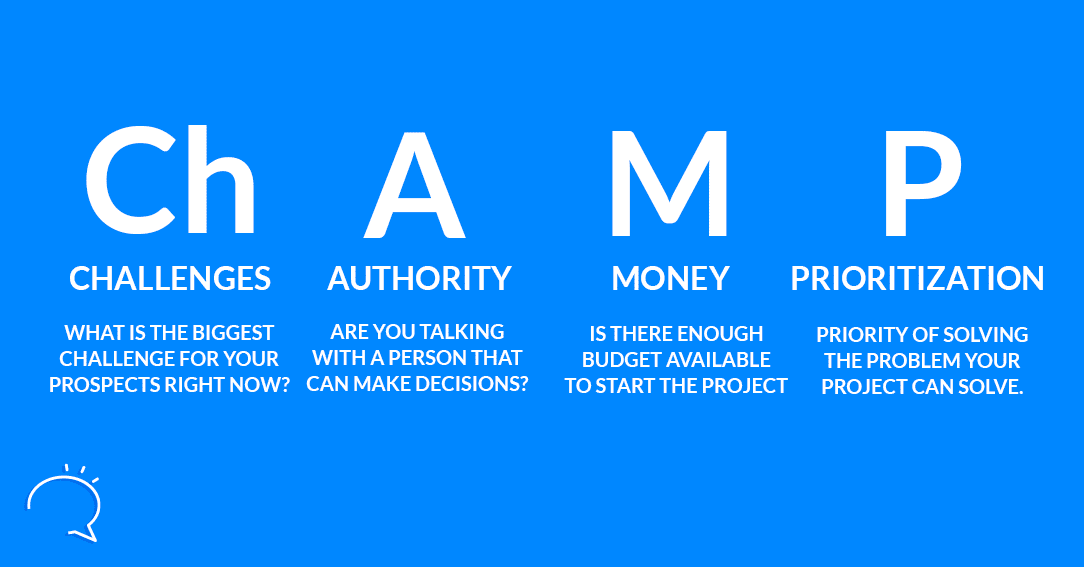
The CHAMP Lead Lead Qualification Framework Explained
- Ch – Challenges
- A – Authority
- M– Money
- P – Prioritization
Cool. With the acronym explained and defined, let’s go into greater detail. Let’s dive in and discover what each of these individual definitions means for the framework as a whole. Let’s go!
CHAMP: What Does It All Mean?
Ch – Challenge
What is the biggest challenge for your prospects? What is the one pain point that they are experiencing that your product can solve for them? How can you increase their productivity, save them money, or earn them more money? These are the age-old questions every salesperson must ask before they can effectively sell their product or service. You need to do your market research and gather the data to help you understand your target market. By doing this, you can address their pain point and show them how you can solve it for them. When you can present the solution to your prospect’s challenges, you won’t have to convince them to buy your product. They will see for themselves why they need your product or service. By doing this, you can increase your sales conversions while also not resorting to slimy sales tactics. Solve your client’s problems, and they will be a client for life.
A – Authority
Before you schedule your sales appointment or reach out to someone within the company you want to sell to… you need to know who has the authority to make the final purchasing decision. Do your research. Who are the key influencers? And how can you get past the gatekeepers? Usually, you find this information by visiting the website of your target client. Find their organization chart and determine who the decision-makers are. Are you on LinkedIn? Then follow the company you want to work with. Connect with the movers and shakers within their organization chart. Reach out and start to build relationships with those who you would like to meet with. As you’ll see later… all connections are good connections! But again, you’re looking for those with authority when it comes to making buying decisions.
M – Money
Budget is always an issue. But in today’s market, it isn’t the first qualifier anymore. When you take the time to qualify your leads, you can drop those who are only looking. Increase your sales conversions by merely speaking with those companies who can afford to work with you. Yes, it’s easy to schedule a 20-minute free consultation with everyone who visits your website. But you’ll spend a lot of time talking with window-shoppers and tire-kickers. Instead, take the time to find your prospect’s budget and willingness to make a financial investment in their business. As you’re growing your business, you need to know specific demographics and attributes of your target market. You need to know the minimum sales and revenues of the companies you want to target to ensure your product is in their budget. When you narrow the market like this, then you can focus on the correct prospects.
P – Prioritization
Regardless of whether the other 3 qualifiers have been met, if the problem that you’re solving is not a priority for your prospect, they won’t close the deal. At least not today. Does your proposal align with their current goals and objectives? Is it on their “someday” list, or has it been shelved to make room for other priorities? Unless you know this information, it doesn’t matter how great your product is, or how much your service can help them. And always end a sales conversation with finding out when they plan on solving this problem. Do they already have it in the pipeline for a future time? Can you show them how much they will lose each month they put it off? A no doesn’t always mean they aren’t interested at all, it might just say they aren’t focusing on this right now.
Increase Sales With Your Chatbot Business Strategy
Don’t waste your time figuring out which leads meet your specific selling criteria. Definitely don’t do it manually. Instead, use the automated features of chatbots to do this vital legwork for you. Imagine… how many more sales your team will make when their schedule is automatically filled! Entirely filled by a bot with hot prospects who meet the necessary criteria as outlined above. Yes. You can do this through chatbots on your website and social media platforms. From Facebook Messenger to that little box that comes up when you visit certain websites… chatbots already changed the way lots of companies do business. Is your website a dynamic lead generating machine? Can you follow up with every possible lead who comes to your site to check you out? Is your sales team able to follow-up with every new prospect? Do they know how your product or service can help them solve their problem?
With automated chatbots, you can reach out to your website visitors immediately. And, you can guide them through their buyer’s journey. Program your chatbot to ask your website visitors what they’re searching for, their biggest problem, or where they are in the buying funnel. You’ve spent a ton of money creating and optimizing your website. Now use it to its fullest potential by following up with potential leads who visit each day. Don’t let leads fall through the cracks, instead follow up with them automatically and immediately through chatbots.
If you’re worried that creating a chatbot for your website will be difficult and take too much time, don’t worry. We’ve created a program that takes the confusing coding out of building your own chatbot and makes it accessible to everyone.
Chatbots Can Increase Sales With Lead Qualification
Your business is growing, and you are setting up more sales calls than ever before. But are you scheduling with warm prospects or cold leads? Improve your conversion rates and work smarter by qualifying your leads before you ever meet with them. And if you’re looking for a new version of older qualification systems, then CHAMP is the only solution for you. As you grow your business and schedule more sales calls, be sure to qualify your leads to help your sales team close more new customers.
Finally, if you’re looking for a way to automate this entire system… Check out how adding a chatbot simplifies the qualification process for you. Don’t lose out on sales by manually following up with leads days after they visit your website. Instead, follow up immediately through automated chatbots. You can do this, and your company can benefit from the fantastic features of AI chatbots today.
You can try Clepher for free, so you can see just how easy it is to build chatbots for your website and social media platforms.
Time to Use CHAMP and Bots to Help Grow Your Business!
Cool. You reaching this point in the article means you know that you need to improve your sales. At the very least, you’d like to improve them, right? Well, with a lead qualification system like CHAMP, you’re able to do so. You’re no longer asking, “What is CHAMP?”… But, you should now be asking, “how can a chatbot system help me implement CHAMP?”. Here at Clepher, there’s one thing we do best… Creating Done For You Systems that make your business thrive. That’s why we’re giving you this FREE Flow built on the CHAMP lead qualification framework!
Here’s what you to expect:
We’ve created a Lead Qualification CHAMP Flow for you. Respectively Lead Qualification CHAMP Flow #1.
Lead Qualification CHAMP Flow:
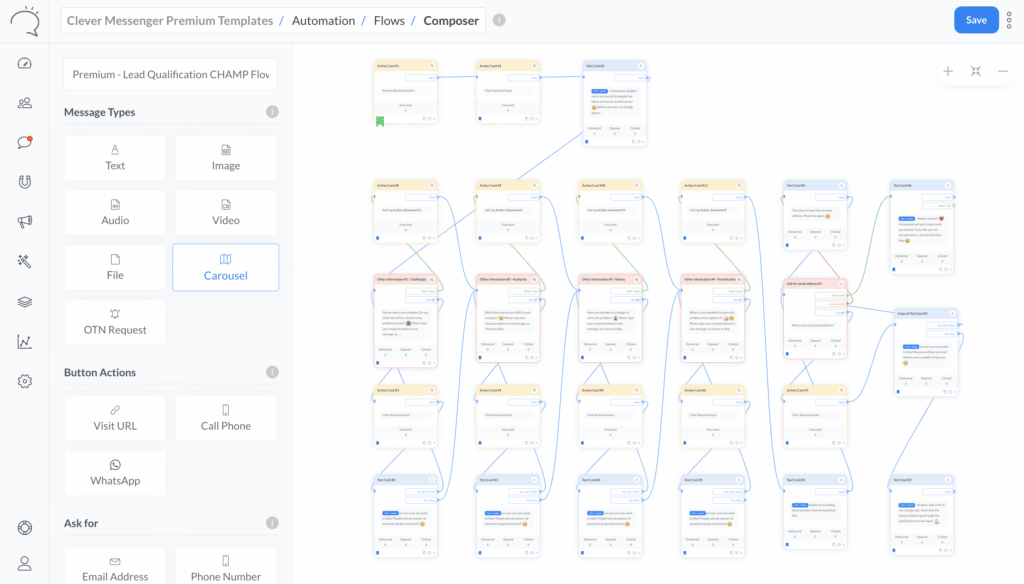
The CHAMP Lead Qualification Flow in Clepher
>> Demo the CHAMP Lead Qualification Flow here! <<
Here’s how to install this Flow on your Chatbot:
- Get access to Clepher (if you didn’t already)
- Log in to Clepher.
- Navigate to your desired page
- Hover over the Automation Tab, and click “Flows”
- Then, click on “Create New”. Give your Flow a name and Select the Type Promotional.
- You’re redirected to the Composer.
- A Window Pops-up asking if you would like to Import a Flow, Click “Import a Flow”.
- If you want to Import a Flow in an existing Flow, click the 3 dots in the right upper corner.
- A new Pop-up appears
- The drop-down contains all your Flows you’ve cross pages but also contains Premium Flows
- Search for “Lead Qualification CHAMP”, or “CHAMP”, and it should show the Flow!
- Click on Premium – Lead Qualification CHAMP Flow #1 to import the Flow!
Some Pro Chatbot CHAMP Tips:
Pro Tip #1: Add your third-party tool card at the end to siphon the data to your CRM. You can also use Zapier, Webhook Cards, or the Google Sheets integration to add data directly to a spreadsheet. This way you get a nice overview of your leads.
Pro Tip #2: Be creative with your questions, the questions inside the Flow are there for demonstration purposes only. There are other questions you can ask to get to the answer you want. Also, make sure you customize the Flow so it speaks on behalf of your brand. Mucho Importante!
Pro Tip #3: When it comes to chatbots on Messenger, if you can skip certain questions, to create a path of lesser resistance… it’s definitely recommended to do so. If you’re using a targeting system as comprehensive as Facebook Ads targeting system, you can get away by not asking certain questions. For example, with the incredibly accurate audience demographics, the Facebook Ad service allows you to tap into, do you really need to ask the Budget question! Because you can ensure your ads are only seen by certain business owners with certain sized businesses! In some cases, you can also target decision-makers… Which helps you get rid of another question. In that case, simply remove the questions from the Flow and you’re good to go.
In Conclusion
You can sign up for a Clepher account here. See how we can help you create a simple follow-up system to narrow your field of cold leads. And then use your messages to turn these cold leads into warm prospects ready to buy your product or service. The future is yours!
Related Posts